If you are using Huawei olt and planning to change the default user name and password and also want to create a new user then you are in the right place.
In this article, we will describe detail how to change Huawei olt password and create a new user at Huawei olt step by step.
Let’s start
Step 1 : Access huawei olt default ip address
In this step, we will connect our computer to Huawei olt via telnet. By default, Huawei OLT has a default IP address 10.11.104.2.
To access IP address we need to connect an ethernet cable from the computer to the Huawei olt ETH port. At the command line interface, you will find this port named meth0.
ETH port is designed only for management; you can’t use this port for passing traffic to customers. This ETH port is isolated from other ports.
After connecting the cable from the ETH port to Computer need to change the computer IP to 10.11.104.1 255.255.255.0
Now you can reach the IP address 10.11.104.2. Using the ping command from the pc we can make sure the connectivity
You may also like
IF you are interested to know more about the best wireless routers, Don’t forget to check our latest article regarding wireless router review.
- Best Router For 50 Devices
- Best Router for 20 Devices
- Best Router For 3 Story Home
- Best Router for 1000 sq ft House
- Best Router For Two Story House
- Best Router for large house
- Best router for 400 Mbps
- Home network setup diagram
Ping 10.11.104.1
Now will log in to olt via telnet using putty software
User name: root
User password: admin or admin123
MA5608T>
MA5608T> enable
MA5608T#config
Step 2 : Huawei olt password change
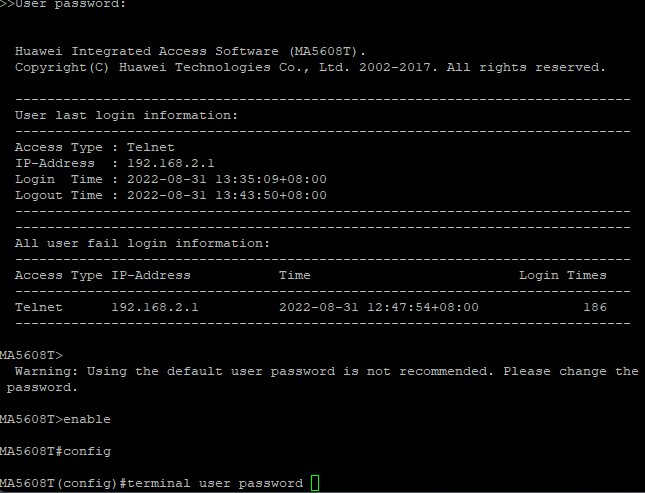
For changing Huawei olt root password we have to login in to config mode. Then use the below command to change the root password
MA5608T>enable
MA5608T#config
MA5608T(config)#terminal user password
User Name(<=15 chars):root
Old Password(<=15 chars):
New Password(length<8,15>):
Using this command, you can easily change the root password
Step 3 : How to create user in huawei olt
For creating new users at Huawei olt its very simple. Use the below command for creating new user
MA5608T>enable
MA5608T#config
MA5608T(config)#terminal user name
User Name(length<6,15>):smartnetworkgeek
User Password(length<6,15>):
User profile name(<=15 chars)[root]:
Permitted Reenter Number(0–4):4
Using the above command we successfully create a new user
Conclusion
In this article, we tried to describe details about how to change the root password at Huawei olt and also create a new user at Huawei olt.
Hope this guide will help you to operate your Huawei olt.
If you want more initial configuration for operating ont with VLAN you may check the below article