Finding the best spot for your WiFi router in a two-story house can be tricky. The right placement ensures strong signals and fast internet throughout your home.
In a multi-story home, WiFi signals often struggle to cover both floors equally. Walls, floors, and furniture can block or weaken signals. It’s crucial to place your router where it can broadcast effectively to both levels. This can be the difference between smooth streaming and frustrating buffering.
Understanding how WiFi signals work helps you choose the best spot. With a few strategic adjustments, you can enjoy seamless connectivity in every corner of your two-story house. Let’s explore the optimal spots to place your router and boost your WiFi performance.

Credit: www.reddit.com
Central Location
Optimal Placement of your WiFi router is very important. The best spot is in the center of your house. This helps the signal reach all rooms equally. Place it on a table or a shelf. Keep it at a good height, not on the floor. This way, your devices can get the best signal.
Avoid Walls and Obstacles between your router and devices. They block the signal. Do not hide the router in a closet or behind furniture. This makes the signal weak. Keep it in an open space. You will get better internet speed and connection.
Height Matters
Elevated Positions are ideal for wifi routers. Place the router on a high shelf. This helps the signal travel further. Higher placement avoids many obstacles. It keeps the signal strong and fast. Try to keep the router away from walls. This reduces interference. Avoid metal objects nearby. They can block the signal.
Avoid Floor Placement for your wifi router. The signal struggles to move through floors. Placing it on the floor weakens the connection. Furniture and other objects block the signal. The higher the router, the better the coverage. This ensures a more stable and faster connection throughout the house. So, keep it off the floor.
Avoid Interference
Electronic devices can cause WiFi problems. Devices like TVs and cordless phones can create interference. Keeping your router away from these items is smart. This helps improve your WiFi signal.
Microwave ovens are another source of interference. They emit signals that can disrupt your WiFi. Placing your router far from the microwave is important. This can help maintain a strong connection.
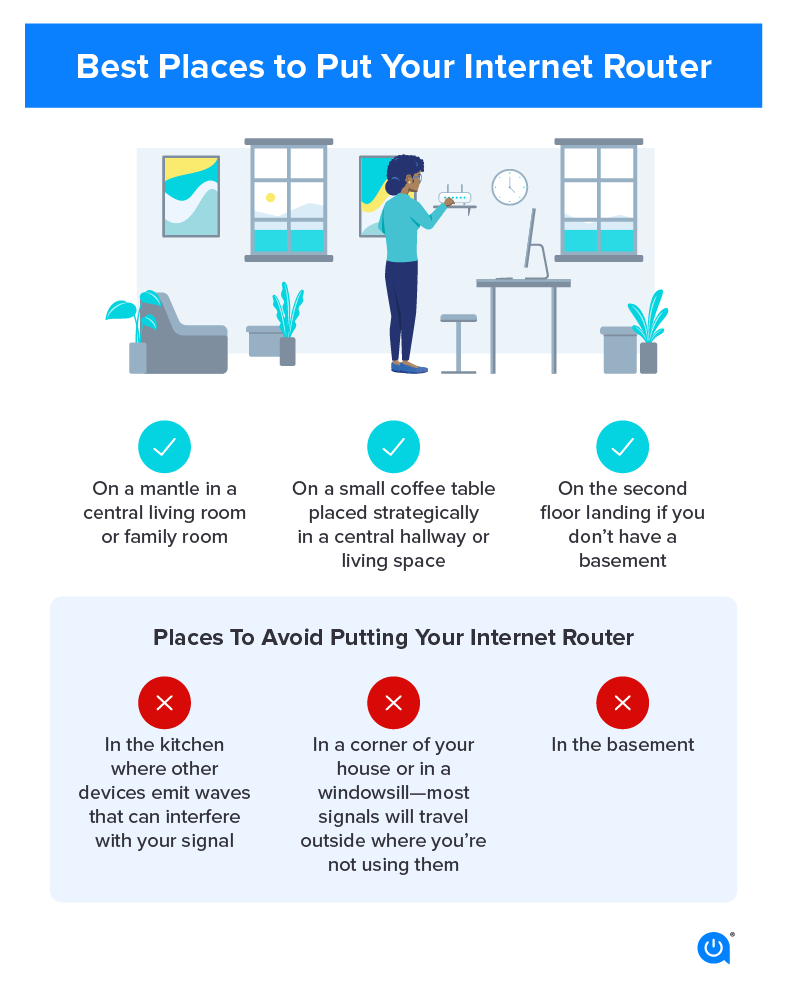
Credit: www.allconnect.com
Router Antennas
Router antennas should be in a vertical position. This helps signals go through walls better. Avoid placing the router near metal objects. They can block the signal. Keep it away from other electronics. This reduces interference. Elevate the router off the ground. Higher placement gives better coverage.
Placing the router in the center of the house helps. This way, signals reach both floors equally. Avoid placing it in a corner. Corners can weaken the signal. The router should be in an open space. Walls and doors block the signal. Minimize obstacles between the router and devices. This ensures strong signal strength throughout the house.
Signal Boosters
Wifi extenders and repeaters can help improve your signal. They are easy to set up. You place them between your router and the weak signal area. They grab the signal and rebroadcast it. This makes your wifi stronger in hard-to-reach areas. Many homes benefit from using these devices.
Place your router in the center of your home. Avoid placing it near thick walls or metal objects. These can block the signal. Higher placement helps the signal travel further. Keep it away from other electronics. They can cause interference. A good spot is on a shelf or mounted high on a wall.
Mesh Network
A mesh network covers your entire home. It uses multiple nodes. These nodes work together. This improves signal strength. It also eliminates dead spots. You get a smooth internet experience. This is very important in a large house. Each floor will have strong WiFi.
Place the main node near the center. This helps with even coverage. Add nodes on each floor. Keep them in open areas. Avoid placing them near metal objects. Metal can block signals. Make sure the nodes are within range of each other. This allows them to communicate well.
Testing Signal Strength
Use tools to check wifi signal. Apps like NetSpot and WiFi Analyzer help. They show signal strength in different spots. Simple to use and understand. Just install and follow steps. They give you a heatmap of your home. Find weak spots quickly. It helps in placing the router better.
Place the router in a central location. This gives the best signal all over. Avoid walls and metal objects. They block the signal. High places work better. Like on a shelf or mounted on a wall. Ensure it’s away from other electronics. They cause interference. Adjust antennas for better coverage. Point them in different directions. This spreads the signal evenly.

Credit: www.quora.com
Security Considerations
Positioning your WiFi router centrally on the second floor ensures optimal coverage throughout the house. Avoid placing it near large metal objects or microwaves to reduce interference. Ensure it’s in an open space to enhance signal strength and security.
Password Protection
Ensure your WiFi has a strong password. Use a mix of letters, numbers, and symbols. Avoid using common words or easy-to-guess passwords. Change your password regularly. This keeps your network safe from intruders.
Firmware Updates
Always update your router’s firmware. These updates improve security. They fix bugs and add new features. Check the manufacturer’s website for updates. Set your router to update automatically if possible. This will ensure your network stays protected.
Frequently Asked Questions
Where Is The Best Spot For A Wifi Router?
The best spot for a wifi router is centrally located on the first floor. This helps in distributing the signal evenly across both floors.
Can I Place My Router Upstairs?
Yes, placing the router upstairs can be effective, especially if most of your devices are used on the upper floor.
Does Router Height Affect Wifi Signal?
Yes, router height can affect the wifi signal. Placing it higher can reduce obstructions and improve coverage.
Should The Router Be Near The Ceiling?
Placing the router near the ceiling can improve signal strength. It reduces interference from furniture and other obstructions.
Conclusion
Placing your WiFi router correctly in a two-story house matters. Central locations often work best. Avoid thick walls and metal objects. High shelves or mounted on a wall can help. Consider your home’s layout for the best signal. Consistent placement improves your internet experience.
Experiment to find the perfect spot.
