Is your Wi-Fi router not showing up? Don’t worry! This guide will help you fix it.
Check The Power
First, make sure your router is plugged in. Check if the power light is on. If it’s not, your router may be off. Plug it in properly. If it still doesn’t work, try another socket. Sometimes, the socket can be faulty.
Restart Your Router
Restarting can fix many issues. Turn off the router. Wait for 30 seconds. Turn it back on. Check if it shows up now.
Check The Cables
Loose cables can cause problems. Ensure all cables are tightly connected. Check the power cable and the Ethernet cable. Both should be secure.
Check Your Device
Sometimes, the problem is with your device. Ensure your device’s Wi-Fi is turned on. Restart your device. This can solve many issues.
Move Closer To The Router
If you are too far from the router, it might not show up. Move closer to the router. Check if it appears now.
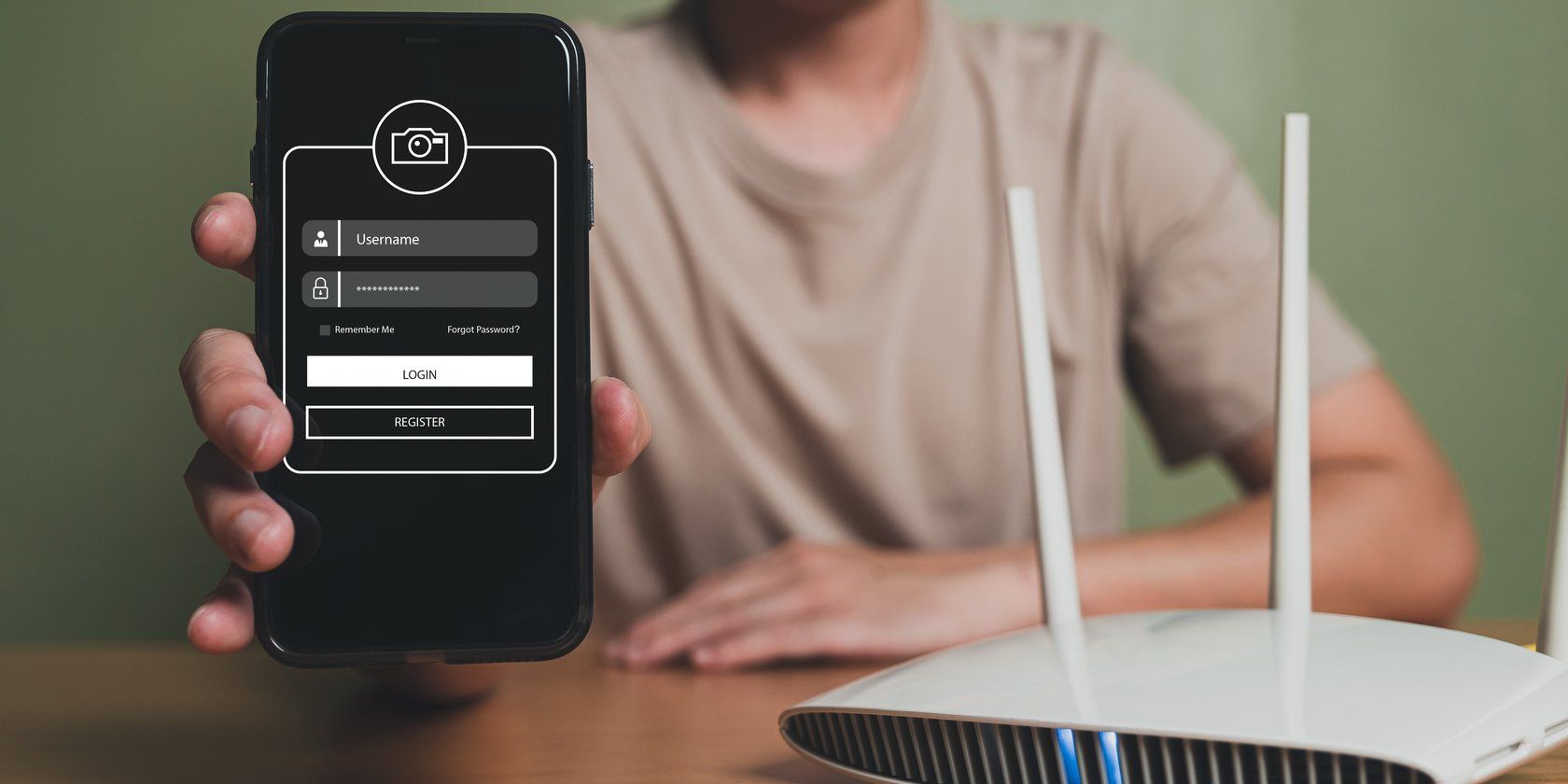
Credit: www.makeuseof.com
Reset The Router
If nothing works, try resetting the router. Find the reset button on the router. It is usually a small hole. Use a paperclip to press it. Hold it for 10 seconds. Release it. The router will reset. This can solve many problems.
Check For Interference
Other devices can interfere with your Wi-Fi. Microwaves, cordless phones, and baby monitors can cause problems. Move your router away from these devices.
Update The Router Firmware
Old firmware can cause issues. Visit the router manufacturer’s website. Download the latest firmware. Follow the instructions to update your router.
Change The Wi-Fi Channel
Too many devices on the same channel can cause problems. Log into your router’s settings. Change the Wi-Fi channel. Try channels 1, 6, or 11.
Check The Router’s SSID Broadcast
SSID broadcast should be enabled. Log into your router’s settings. Look for “SSID Broadcast.” Make sure it is turned on.

Credit: m.youtube.com
Contact Your Internet Service Provider
If you still have problems, contact your ISP. They can help you check for issues. Sometimes, the problem is with the ISP, not your router.
Replace The Router
If nothing helps, your router might be faulty. Consider getting a new router. Sometimes, old routers stop working properly.
Frequently Asked Questions
Why Is My Wifi Router Not Showing Up?
Your WiFi router may not show up due to signal interference or hardware issues.
How Can I Reset My Wifi Router?
Unplug the router, wait 10 seconds, then plug it back in.
What Should I Do If My Router Still Doesn’t Show Up?
Check all cables and connections. Make sure everything is plugged in correctly.
Could My Device Be The Issue?
Yes, sometimes devices have connectivity issues. Try restarting your device.
Conclusion
Fixing a Wi-Fi router that is not showing up can be simple. Check the power, cables, and your device. Restart and reset the router if needed. Move closer, avoid interference, and update firmware. Change the Wi-Fi channel and check SSID broadcast. Contact your ISP if nothing works. Replace the router if it is faulty. Follow these steps to solve your problem.
