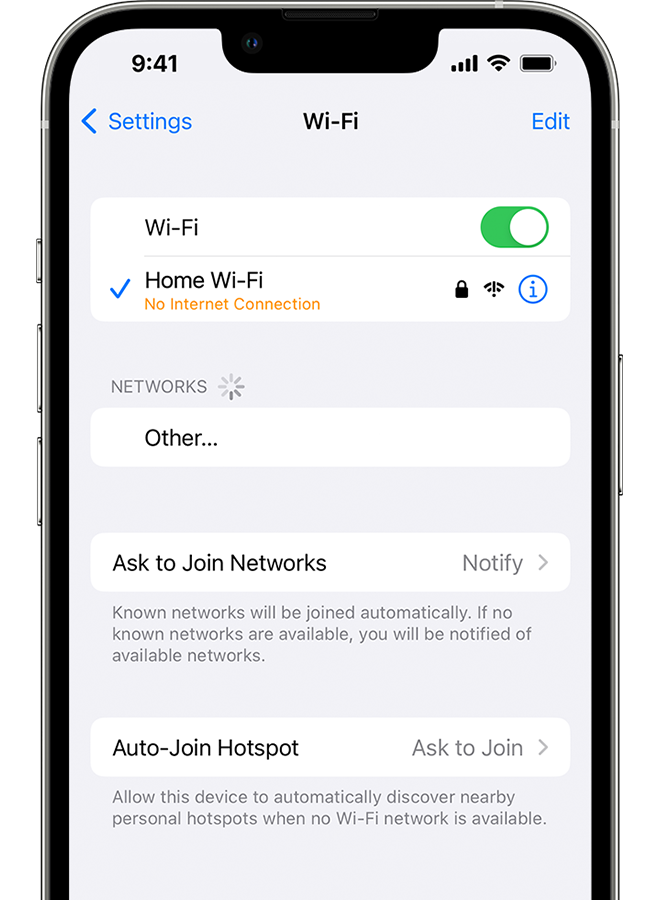Is your Wi-Fi router not connecting to your smartphone? This can be frustrating. But don’t worry, we will help you fix it. Follow these simple steps to solve the problem.
Check Your Wi-Fi Router
First, check your Wi-Fi router. Make sure it is on. Look for the lights on the router. They should be blinking. If not, unplug the router. Wait for 10 seconds. Then plug it back in. Wait for the lights to blink again.
Restart Your Smartphone
Sometimes, the problem is with your smartphone. Restart your phone. This can fix many small issues. Press the power button. Select “Restart” or “Reboot.”

Credit: www.asurion.com
Check Wi-Fi Settings On Your Phone
Next, check the Wi-Fi settings on your phone. Go to “Settings.” Then, go to “Wi-Fi.” Make sure Wi-Fi is turned on. Look for your Wi-Fi network. Tap on it to connect.
Forget And Reconnect To Wi-Fi
If your phone still won’t connect, try this. Forget the Wi-Fi network. Go to “Settings.” Then, go to “Wi-Fi.” Tap on your Wi-Fi network. Select “Forget.” Then, reconnect to the Wi-Fi network. Enter the password if needed.
Check The Wi-Fi Password
Make sure you are using the correct Wi-Fi password. Sometimes, we forget the password. Or, we enter it wrong. Check the password again. Enter it carefully.

Credit: support.apple.com
Update Your Router Firmware
Firmware is the software that runs your router. Sometimes, it needs an update. Check the router’s manual. Follow the steps to update the firmware. This can fix many problems.
Move Closer To The Router
Distance can affect Wi-Fi connection. Move closer to the router. Try to connect again. Walls and other objects can block the Wi-Fi signal.
Check For Interference
Other devices can interfere with Wi-Fi. Microwaves, cordless phones, and other electronics can cause problems. Turn off these devices. Try to connect again.
Reset Your Router
If nothing works, try resetting your router. This will erase all settings. Use a paperclip to press the reset button. Hold it for 10 seconds. The router will restart. Set it up again.
Contact Your Internet Service Provider
If you still have problems, contact your Internet Service Provider. They can help you solve the issue. Sometimes, the problem is with the service, not the router.
Frequently Asked Questions
Why Is My Wi-fi Router Not Connecting To My Smartphone?
Your smartphone may not connect due to incorrect password, outdated firmware, or network interference.
How Can I Reset My Wi-fi Router?
Press and hold the reset button on the router for 10 seconds to reset.
How Do I Update My Wi-fi Router Firmware?
Visit the router’s official website. Download and install the latest firmware version.
Why Does My Wi-fi Keep Disconnecting On My Phone?
Interference, outdated firmware, or too many connected devices can cause frequent disconnections.
Conclusion
Fixing a Wi-Fi router that won’t connect to your smartphone is easy. Follow these steps. Check the router. Restart your phone. Check Wi-Fi settings. Forget and reconnect to Wi-Fi. Check the password. Update the firmware. Move closer to the router. Check for interference. Reset the router. If needed, contact your Internet Service Provider. You will have your Wi-Fi working in no time.