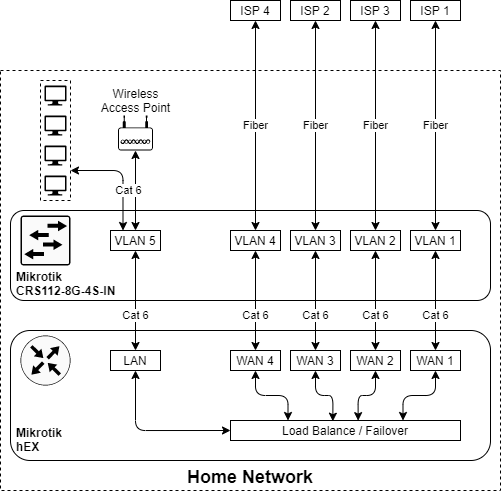Load balancing is crucial for network efficiency. Mikrotik routers are popular for this task.
Managing network traffic can be challenging. With Mikrotik’s load balancing, you can distribute traffic across multiple connections. This ensures smooth and stable internet access. Whether you have a small business or a home network, load balancing helps prevent overload on a single connection.
It improves performance and reliability. In this blog, we will explore how to set up load balancing on Mikrotik routers. We’ll guide you through the process step by step. By the end, you’ll have a balanced and efficient network. Let’s dive into the world of Mikrotik load balancing!
Introduction To Load Balancing
Load balancing means spreading work across different servers. This makes sure no single server gets too busy. It helps in sharing the network load. This keeps things running smoothly. Users get a better experience. It makes networks faster and more reliable.
Load balancing is very important in network management. It helps avoid slowdowns. It can prevent failures. If one server fails, another can take over. This ensures constant service. Networks stay up and running. It also helps in managing traffic spikes. This means everyone gets the service they need. No one gets left out.
Mikrotik Routeros Overview
Mikrotik RouterOS offers many advanced features for network management. These features include firewall, VPN, QoS, and load balancing. Users can also enjoy hotspot and routing capabilities. The system is flexible and customizable. It suits both small and large networks.
Another key feature is the graphical user interface. It is easy to navigate and user-friendly. Network monitoring tools help in real-time tracking. They ensure optimal network performance.
Mikrotik RouterOS supports a wide range of hardware devices. These include routers, switches, and wireless access points. The system is compatible with x86-based systems. It also works well with RouterBOARD devices. Compatibility with various interfaces like Ethernet, Wi-Fi, and 3G/4G is another plus.
Load Balancing Methods
Per Connection Classifier (PCC) is a powerful method. It helps distribute traffic evenly. PCC uses unique parameters. Examples are source and destination addresses. It ensures that connections stay stable. Every connection follows the same path. This improves user experience. PCC is good for small to medium networks. It is also easy to set up.
Nth Method is another load balancing technique. It distributes traffic based on a count. Every nth packet goes to the next line. This method is simple. It can balance loads effectively. Nth Method is useful for large networks. It is also reliable. It ensures fair distribution. This keeps the network smooth and efficient.
Credit: mum.mikrotik.com
Configuration Preparation
First, design a clear network topology. This helps in smooth setup. Draw the layout showing all connections. Mark each device and interface. Plan the IP addresses and subnets. This step avoids future confusion.
Ensure you have the Mikrotik router. Download the Winbox tool for easy configuration. Have a computer for setup tasks. Keep network cables ready for connections. Check for firmware updates on the Mikrotik website.
Setting Up Pcc Load Balancing
First, open the Mikrotik RouterOS. Go to the Mangle section. Add a new rule. Choose prerouting as the chain. Select your incoming interface. Mark the connection.
Create more rules for other connections. Use different marks. This will help balance the load. Save the rules. Check if they are working.
Go to the NAT section. Add a new rule. Choose srcnat as the chain. Select your outgoing interface. Set action to masquerade. Save the rule.
Create more rules for other interfaces. Use the same process. This ensures proper load balancing. Check the rules. Make sure they work.
Implementing Nth Load Balancing
Start by creating Nth rules in your Mikrotik router. Use the IP firewall mangle feature. This helps to split traffic evenly. Set the new connections to follow these rules. Define the nth rule to direct traffic. Specify the every and packet values. Use mark-connection action to tag these packets. This will balance the load across your connections.
First, access the IP firewall settings. Then, go to the NAT tab. Create a new NAT rule. Choose srcnat as the chain. Set the action to masquerade. This hides the local IP addresses. Apply these settings to each WAN interface. This ensures correct load balancing. Check the logs to confirm the setup. Troubleshoot if needed. Your traffic should now be balanced.
Monitoring And Optimization
Use traffic monitoring tools to see network loads. These tools show where the traffic goes and comes from. NetFlow is one such tool. It helps track data flow. Another tool, Torch, shows real-time data. With these tools, you can find any issues quickly. Knowing traffic patterns helps in adjusting settings better.
Load balancing rules need regular checks. Adjust rules to ensure balanced traffic. Look for any overloaded links. Change rules if some links get too much traffic. Adjust rules to spread traffic evenly. This keeps the network stable. A stable network runs better and faster.
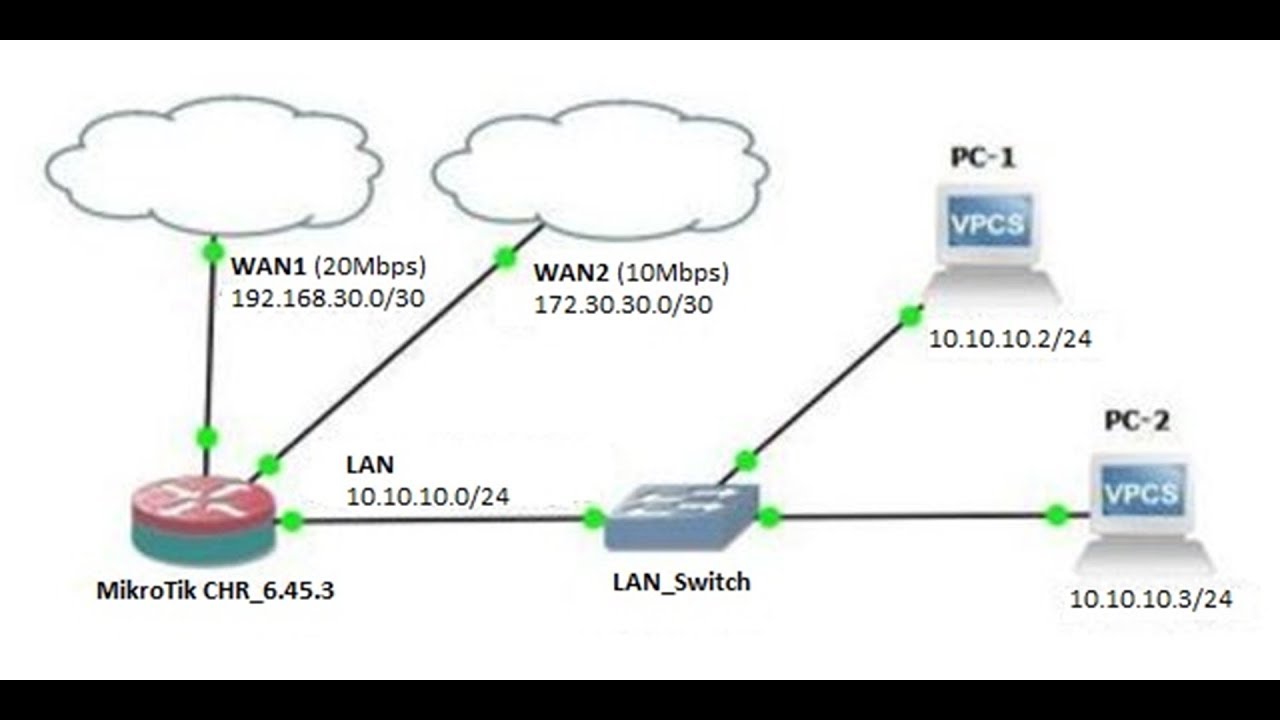
Credit: www.youtube.com
Troubleshooting Common Issues
Connectivity problems can arise due to misconfigured settings. Check your IP addresses and DNS settings. Ensure your cables are secure. Restart your router and modem. A simple reboot can fix many issues. Ensure the firewall rules are correct. Incorrect rules can block traffic. Test with a different device. Sometimes, the problem is not with the router.
Performance bottlenecks can slow down your network. Check the CPU load on your Mikrotik device. High CPU usage can cause slow speeds. Limit the number of connections. Too many connections can overwhelm the router. Check for firmware updates. Updates can fix performance issues. Use QoS settings to prioritize important traffic. This ensures critical traffic gets through first.
Best Practices
Keep your Mikrotik devices secure by enabling strong passwords. Use firewalls to protect your network. Disable unnecessary services and ports. Always monitor your network for any suspicious activities. Ensure your devices are not exposed to the internet directly. Set up VPNs for remote access. Regularly back up your configurations.
Always update your Mikrotik devices with the latest firmware. This helps to fix bugs and improve security. Schedule regular maintenance checks. Check for any abnormal activities. Regular cleaning of hardware can prevent overheating. Ensure all cables and connections are secure. Keep a log of all maintenance activities. This helps in tracking issues.

Credit: forum.mikrotik.com
Frequently Asked Questions
What Is Load Balancing On Mikrotik?
Load balancing on MikroTik distributes network traffic across multiple connections. It ensures optimal resource use. This enhances performance and reliability.
How Does Mikrotik Load Balancing Work?
MikroTik load balancing works by distributing traffic. It uses multiple WAN connections. This prevents any single connection from being overloaded.
Why Use Mikrotik For Load Balancing?
MikroTik is cost-effective and versatile. It offers robust load balancing features. It enhances network performance and reliability.
What Are The Benefits Of Mikrotik Load Balancing?
MikroTik load balancing improves network efficiency. It increases reliability and reduces downtime. It also optimizes bandwidth usage.
Conclusion
Mastering load balancing on Mikrotik enhances network performance. It ensures better resource use. This leads to improved reliability and speed. With the right setup, networks handle traffic efficiently. This prevents overloads and downtimes. Mikrotik offers robust tools for these tasks.
Explore its features and optimize your network. Stay updated with Mikrotik’s latest developments. Your network deserves the best. Keep it balanced and efficient.