Routers and switches play crucial roles in network setups. They help in connecting devices and managing data traffic.
Understanding the difference between a router and a switch is essential for setting up a network. Routers connect different networks and direct data between them. Switches, on the other hand, connect devices within the same network, allowing them to communicate.
This distinction is vital for anyone looking to optimize their home or office network. Whether you are a tech enthusiast or a beginner, knowing how these devices work can make your network more efficient. In this blog post, we will explore the key differences between routers and switches, shedding light on their functions and importance.
Router Basics
A router connects different networks, directing data between them, while a switch connects multiple devices within the same network, managing communication. Routers use IP addresses to determine the best path for data, whereas switches use MAC addresses to forward data to the correct device.
Function Of A Router
A router connects different networks together. It directs data between these networks. The router finds the best path for data. It reads IP addresses to forward data. Routers can connect devices from different locations. They help in sharing a single internet connection.
Types Of Routers
There are several types of routers. Home routers are for personal use. They connect home devices to the internet. Office routers manage business network traffic. Core routers are used by ISPs. They handle massive data transfers. Edge routers connect internal networks to external ones.

Credit: www.uninets.com
Switch Basics
A switch connects multiple devices within a network. It uses packet switching to forward data. Switches operate at the data link layer of the OSI model. They manage data traffic and reduce congestion. Each device connected to a switch can communicate with others. Switches help in creating a network of devices. They ensure efficient data transfer between devices.
There are different types of switches. Managed switches allow control over network traffic. Unmanaged switches are plug-and-play devices. They require no configuration. Smart switches have basic management features. They are more flexible than unmanaged ones. Layer 2 switches operate at the data link layer. Layer 3 switches work at the network layer. Each type serves different network needs.
Key Differences
Routers connect different networks. They determine the best path for data. Switches connect devices within the same network. They use MAC addresses to forward data. Routers work at the network layer. Switches work at the data link layer. Routers can connect to the internet. Switches cannot do this.
Switches are faster for local data transfer. They handle data more efficiently within a network. Routers take longer due to complex data processing. This is because they manage data across multiple networks. Switches are ideal for small networks. Routers are best for larger and complex networks.

Credit: www.vcelink.com
Network Layer
Routers work at the third layer of the OSI model. This is known as the network layer. They direct data between different networks. Routers use IP addresses to move data. They determine the best path for data. This helps to ensure efficient communication. Routers can connect to the internet. They can also link multiple networks together.
Switches work at the second layer of the OSI model. This is known as the data link layer. They connect devices within the same network. Switches use MAC addresses to send data. Each device has a unique MAC address. Switches help to reduce data collisions. They ensure smooth data flow in a local network. Switches do not connect to the internet. They are only used for internal connections.
Security Features
Routers help to keep your network safe. They use firewalls to stop unwanted traffic. Routers can filter and block harmful data. They also allow you to set up VPNs for secure connections. Password protection adds another layer of safety. Regular updates are needed to fix security holes.
Switches keep data flowing safely within a network. They use MAC address filtering to control device access. VLANs help isolate traffic, adding security. Switches also support port security to limit connections. Passwords and encryption are crucial for protecting data. Regular checks and updates are needed for switch security.
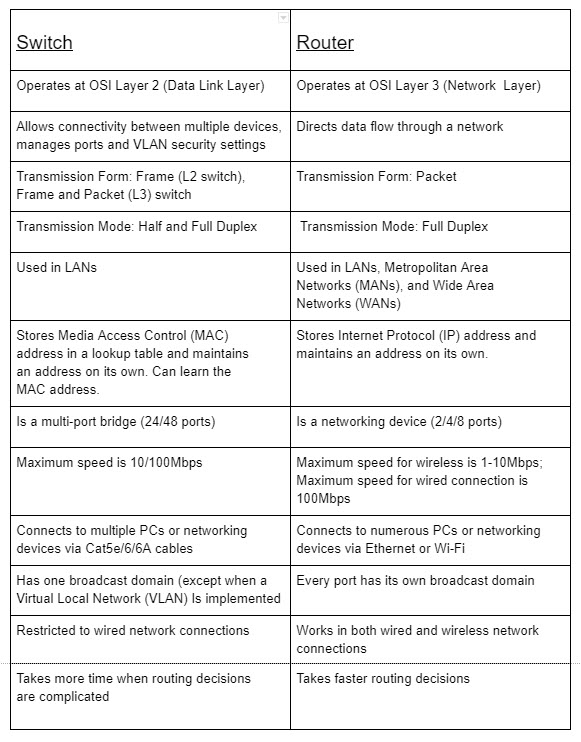
Credit: planetechusa.com
Use Cases
Routers and switches are common in home networks. Routers connect your home to the internet. They manage the traffic between your home devices and the web. Switches, on the other hand, connect multiple devices within your home. They help devices like computers, printers, and smart TVs talk to each other. Routers often have built-in switches. This makes it easy for home users to connect their devices.
Enterprise networks need both routers and switches. Routers direct data between different networks. They connect the office network to the internet. Switches link many devices within the same network. They ensure smooth communication between computers, servers, and other equipment. In large networks, multiple switches are used. They handle heavy data traffic efficiently. Enterprises rely on these devices for stable and fast network performance.
Cost Considerations
Routers can be expensive. Basic routers for home use are cheaper. Advanced routers for businesses cost more. They offer more features and security. Price ranges vary a lot. A basic router may cost $30-$100. High-end routers can cost $200 or more.
Switches are usually less expensive. Simple switches for small networks cost less. Managed switches for large networks are pricier. Basic switches can cost $20-$50. Advanced switches may cost $100 or more. Cost depends on number of ports and features.
Future Trends
Routers are getting faster with new Wi-Fi 6 technology. This means better internet speed for everyone. Security features are improving too. This helps keep your data safe. Routers are also becoming smarter. They can now manage network traffic better. This ensures smoother connections for all devices.
Switches are also evolving fast. New switches offer higher data transfer speeds. This is great for big networks. They are becoming more energy-efficient. This helps save power. Modern switches come with better security features too. This keeps networks safe from threats. Smart switches can now handle traffic more efficiently. This means fewer delays and smoother operations.
Frequently Asked Questions
What Is The Main Purpose Of A Router?
A router connects multiple networks and directs data between them. It assigns IP addresses and manages traffic. It ensures data reaches the correct destination.
How Does A Switch Function In A Network?
A switch connects devices within the same network and facilitates communication. It uses MAC addresses to forward data to the correct device, ensuring efficient data transfer.
Can A Router Replace A Switch?
No, a router cannot replace a switch. A router manages traffic between different networks. A switch connects devices within the same network. Both have distinct roles.
Do Routers And Switches Work Together?
Yes, routers and switches often work together. Routers manage traffic between networks, while switches connect devices within a network, ensuring seamless communication.
Conclusion
Routers and switches serve different roles in network management. Routers connect multiple networks and manage data traffic. Switches link devices within a single network. Understanding their differences helps in making better network choices. Choose a router for connecting networks. Opt for a switch to connect devices within the same network.
Both devices are essential for efficient networking. Selecting the right one ensures smooth communication. Always consider your network needs before deciding.