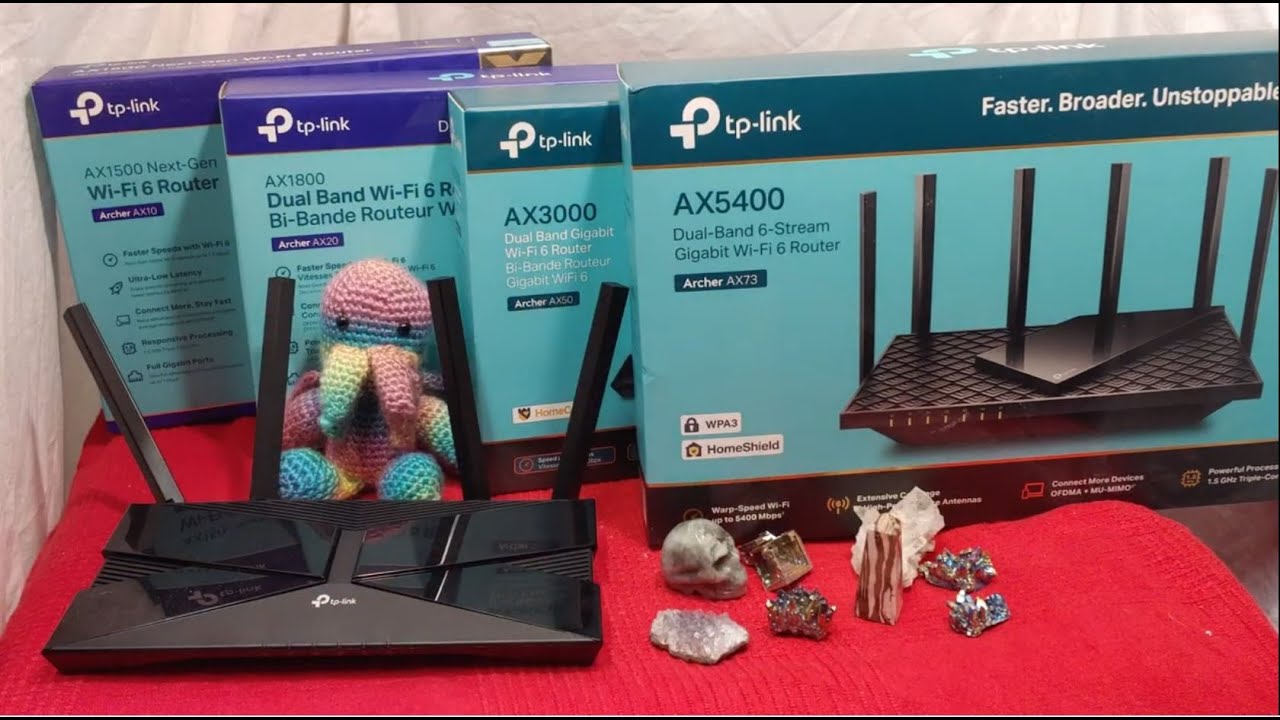Choosing the right router can be tough. The Tp-Link Ax1500 and Ax3000 are popular options.
Both promise great performance, but which one should you pick? In this post, we’ll compare these two routers side by side. Understanding their differences will help you make an informed choice. We’ll look at their features, speeds, and overall value.
Whether you’re streaming, gaming, or just surfing the web, the right router matters. Let’s dive into the details and find out which one suits your needs best.
Design And Build Quality
When choosing a router, design and build quality play a crucial role. The TP-Link AX1500 and AX3000 both have unique designs and solid build quality. Let’s explore their design differences and durability.
Aesthetic Differences
The TP-Link AX1500 has a sleek and minimalist design. It features a glossy black finish with subtle LED indicators. The AX3000, on the other hand, has a more modern look. It boasts a matte black finish with prominent LED lights that add a futuristic touch.
The AX1500’s compact size allows for easy placement in small spaces. The AX3000, being slightly larger, commands more presence. Both routers have external antennas, but the AX3000’s are more pronounced. This adds to its robust appearance.
Durability And Material
The TP-Link AX1500 is made of high-quality plastic. It feels sturdy and durable. The router’s design ensures it can withstand everyday use. The AX3000 also uses premium plastic materials. It feels even more robust due to its thicker build.
Both routers have well-ventilated designs. This prevents overheating and ensures longevity. The AX3000’s larger size allows for better heat dissipation. This helps maintain its performance over time.
Overall, both routers promise durability. Their materials and design choices reflect TP-Link’s commitment to quality.
Credit: www.reddit.com
Performance Comparison
Choosing the right router can make a big difference in your internet experience. The TP-Link AX1500 and AX3000 are popular choices. Both have unique features. Let’s compare their performance.
Speed And Coverage
The TP-Link AX1500 offers speeds up to 1.5 Gbps. This is suitable for basic browsing and streaming. It covers small to medium homes well. On the other hand, the TP-Link AX3000 provides faster speeds up to 3 Gbps. It is ideal for heavy streaming and gaming. It covers larger homes more efficiently.
The AX3000 uses advanced technology for better signal strength. It ensures stable connections across multiple rooms. The AX1500 performs well but may struggle in larger spaces. Both routers support dual-band Wi-Fi. This helps reduce interference.
Device Capacity
The TP-Link AX1500 can handle up to 20 devices smoothly. It is perfect for smaller households. The AX3000 excels with support for up to 40 devices. This makes it a great choice for smart homes with many gadgets.
Both routers use OFDMA technology. This allows multiple devices to connect without slowing down the network. The AX3000’s higher capacity gives it an edge in busy environments. The AX1500 performs adequately for moderate usage.
Features And Specifications
Choosing between the TP-Link AX1500 and AX3000 can be challenging. Both routers offer robust features and specifications. Understanding their differences will help you make an informed decision.
Technical Specifications
| Feature | TP-Link AX1500 | TP-Link AX3000 |
|---|---|---|
| Wi-Fi Standard | Wi-Fi 6 | Wi-Fi 6 |
| Maximum Speed | 1.5 Gbps | 3.0 Gbps |
| Frequency Bands | Dual-band | Dual-band |
| LAN Ports | 4 | 4 |
| USB Ports | None | 1 x USB 3.0 |
Additional Features
- TP-Link AX1500
- OFDMA for efficient data transmission.
- Beamforming for improved coverage.
- Supports MU-MIMO technology.
- Parental controls for safer browsing.
- TP-Link AX3000
- OFDMA and MU-MIMO support.
- 4-stream Wi-Fi for faster speeds.
- USB 3.0 port for faster file sharing.
- Smart Connect for optimized connections.

Credit: www.pcmag.com
Setup And Ease Of Use
Setting up a new router can be daunting. The Tp-Link AX1500 and AX3000 make it easier. This section covers their setup process and user interface, making your choice clearer.
Installation Process
The installation process is straightforward for both models. The AX1500 and AX3000 come with clear instructions.
- AX1500: Plug it in, connect to the internet, and follow the app’s steps.
- AX3000: Similar steps but with a more advanced setup guide.
Both routers use the TP-Link Tether app. This app simplifies the process. You can set up your network in minutes.
Here’s a quick comparison:
| Model | Steps |
|---|---|
| AX1500 | 3 Simple Steps |
| AX3000 | 4 Simple Steps |
User Interface
The user interface of both routers is user-friendly. The Tether app offers a simple interface. You can manage settings, see connected devices, and update firmware with ease.
- AX1500: Basic but effective. Ideal for beginners.
- AX3000: Slightly more advanced. Better for tech-savvy users.
Both models offer a web-based interface too. Here’s a breakdown:
- AX1500: Simple dashboard, easy navigation.
- AX3000: More features, slightly more complex.
The AX3000 provides more detailed settings. The AX1500 focuses on simplicity. Both interfaces are intuitive and easy to use.
Security And Firmware Updates
When comparing the TP-Link AX1500 and AX3000, their security and firmware updates are crucial. These aspects ensure the safety and performance of your network. Let’s dive into their security features and the frequency of their updates.
Security Features
Both the TP-Link AX1500 and AX3000 offer robust security features. They include:
- WPA3 encryption: This latest encryption standard protects your network from unauthorized access.
- Guest Network: Allows you to create a separate network for guests, keeping your main network secure.
- Parental Controls: Helps manage and restrict internet access for children.
- VPN Support: Enables secure remote access to your network.
The AX3000 also includes advanced security features like:
- HomeCare: Provides antivirus protection, parental controls, and QoS (Quality of Service).
- IoT Protection: Ensures the security of smart home devices connected to your network.
Frequency Of Updates
Frequent firmware updates are vital for maintaining security and performance. Both models receive regular updates, but there are differences:
| Model | Update Frequency |
|---|---|
| TP-Link AX1500 | Quarterly |
| TP-Link AX3000 | Monthly |
The AX3000’s more frequent updates provide a slight edge in security. These updates address vulnerabilities and improve features. Regular updates are essential for a secure and efficient network.
Firmware updates can be easily managed through the TP-Link Tether app. This user-friendly app allows you to monitor your network and install updates with a few taps.
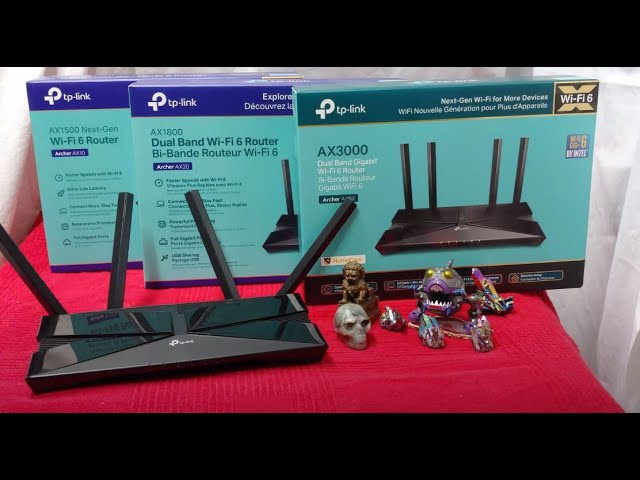
Credit: m.youtube.com
Price And Value For Money
Choosing between the TP-Link AX1500 and AX3000 can be challenging, especially considering their price. Understanding the cost and long-term value will help you make an informed decision.
Cost Analysis
The TP-Link AX1500 is more affordable than the AX3000. Here is a simple cost comparison:
| Model | Price |
|---|---|
| TP-Link AX1500 | $79.99 |
| TP-Link AX3000 | $129.99 |
The AX1500 costs around $50 less. This makes it a budget-friendly option for many.
Long-term Value
Though the AX1500 is cheaper, the AX3000 offers more features. It supports higher speeds and more devices.
- Better speed capabilities
- More device connections
- Advanced technology
These features can provide a better experience over time. For heavy users, the AX3000 may be worth the investment.
Consider your usage needs. If basic internet use is your goal, the AX1500 offers good value. For more demanding tasks, the AX3000’s advanced features are beneficial.
User Reviews And Feedback
The TP-Link AX1500 and AX3000 are popular choices for home routers. Users have shared their experiences to help others make informed decisions. Let’s explore common praise and complaints for each model based on user reviews.
Common Praise
Many users appreciate the TP-Link AX1500 for its affordability. It provides good value for basic home internet needs. Users often mention the easy setup process. The AX1500 works well for streaming and web browsing.
On the other hand, the TP-Link AX3000 receives praise for its higher performance. Users notice faster speeds and better coverage. The AX3000 handles multiple devices more efficiently. It is ideal for gaming and 4K streaming.
| Model | Common Praise |
|---|---|
| TP-Link AX1500 | Affordability, Easy setup, Good for streaming |
| TP-Link AX3000 | High performance, Fast speeds, Better coverage, Ideal for gaming |
Common Complaints
Users of the TP-Link AX1500 sometimes report limited range. It may not cover large homes well. Another common issue is speed drops with multiple devices connected.
For the TP-Link AX3000, some users mention the higher price. It costs more than the AX1500. A few users have experienced occasional connectivity issues. These are usually resolved with a firmware update.
| Model | Common Complaints |
|---|---|
| TP-Link AX1500 | Limited range, Speed drops with multiple devices |
| TP-Link AX3000 | Higher price, Occasional connectivity issues |
Frequently Asked Questions
What Are The Key Differences Between Tp-link Ax1500 And Ax3000?
The TP-Link AX1500 has lower speeds compared to the AX3000. The AX3000 offers faster WiFi and better performance. The AX3000 also supports more devices simultaneously.
Which Router Is Better For Gaming?
The AX3000 is better for gaming due to its higher speeds. It provides more stable connections. This ensures smoother gameplay and lower latency.
How Many Devices Can Ax1500 And Ax3000 Support?
The AX1500 supports around 20 devices efficiently. The AX3000 can handle up to 40 devices. It provides stable connections for multiple devices.
Do Both Routers Support Wi-fi 6?
Yes, both the TP-Link AX1500 and AX3000 support Wi-Fi 6. This ensures faster speeds and better efficiency. It also provides improved capacity for connected devices.
Conclusion
Choosing between the TP-Link AX1500 and AX3000 depends on your needs. The AX1500 suits smaller homes and basic tasks. The AX3000 offers better performance for larger spaces and multiple devices. Both models provide reliable connectivity. Consider your internet usage and budget.
Both routers bring strong features and good value. Make an informed decision based on your specific requirements. Enjoy a seamless internet experience with either choice.