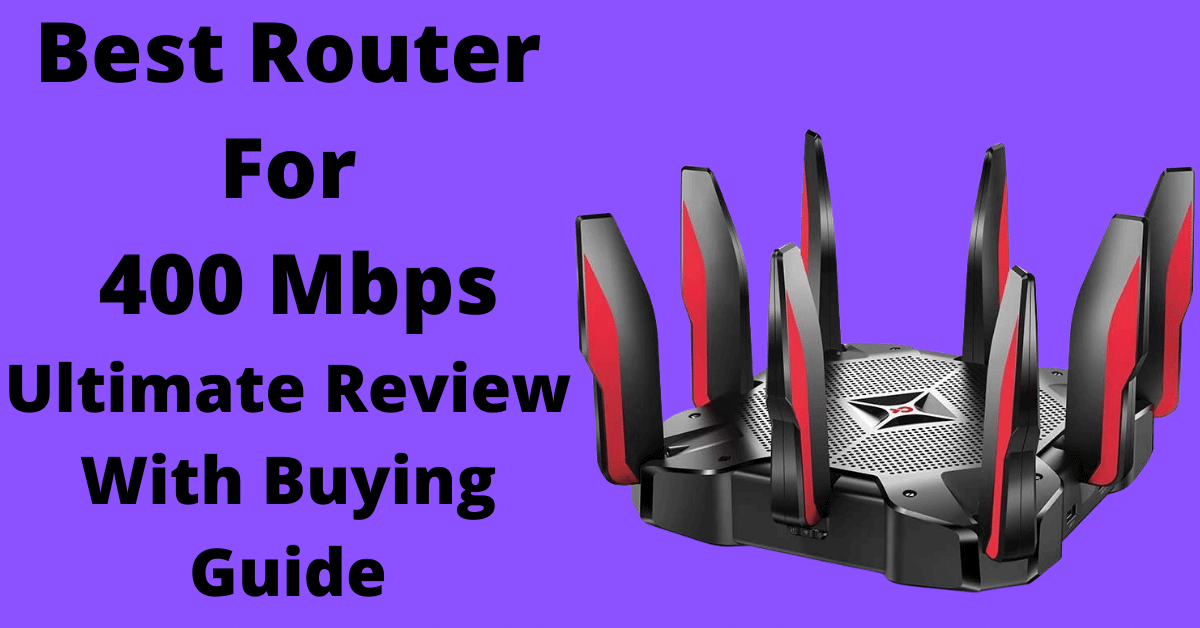Finding out the best router for 400 Mbps is a tough task. So, this article focuses on reviewing 5 state-of-the-art 400 Mbps to help you find the best router for 400 Mbps.
High-speed internet has become an unavoidable necessity due to covid-19. Because from school to work everything is online nowadays.
So, to perform all the tasks online without interruptions you must need a high-speed connection with a suitable router. As both high bandwidth and a powerful router is essential for a fast internet connection. But which is the right bandwidth and router for you?
Well, that’s where this article comes in.
400 Mbps is a pretty fast connection and it’s quite popular among people and ISPs. So, in this article, our team of expert network professionals is going to demonstrate their personal insights, comparison, design, and user experience to review the 5 best routers for 400 Mbps. Plus this article will also provide a detailed buying guide for choosing the best routers for yourself.
So, stay tuned.
- Which Router Is Best For 400 Mbps?
- What Does 400 Mbps Mean?
- 5 Best Router For 400 Mbps In 2022- An In-depth Review
- 1. Best Gaming Router For 400 Mbps: TP-Link AC5400 Tri-Band WiFi Gaming Router(Archer C5400X)
- 2. Best Wireless Router For 400 Mbps- NETGEAR Nighthawk WiFi Router (R8000P)
- 3. Best Mesh Router For 400 Mbps: TP-Link WiFi 6 Mesh WiFi (Deco X60)
- 4. Best Router For 400 Mbps Spectrum: Linksys Ac3000 Smart Mesh Wi-Fi Router
- Unique Features
- 5. Best Modem Router Combo For Spectrum 400 Mbps: NETGEAR Nighthawk Cable Modem WiFi Router Combo (C7800)
- Buying Guide: Best WiFi Router For 400 Mbps
- Conclusion
Which Router Is Best For 400 Mbps?
From our research we found the below routers to be most suitable for 400 Mbps bandwidth.
Now, let’s have a look at the comparison of our chosen products.
Comparison Chart
Editors Pick
All the routers on this list are best at its price point. So, it’s hard to choose one among these.
But considering the price, speed, specs, performance, and user feedback I think TP-Link AC5400 Tri-Band WiFi Gaming Router(Archer C5400X) would be the most ideal router for the 400 Mbps spectrum. As
- It has an astonishing 5334 Mbps speed with 9-gigabit ethernet ports and an extra dedicated 5Ghz band for high-priority work.
- It has all the advanced features with built-in security features at a surprising price point.
- We have looked at all the forums and found most user feedback for Archer C5400X to be positive.
However, if you are looking for a budget-friendly router with all the necessary features for a 400 Mbps connection then I would suggest Linksys AC3000 Smart Mesh Wi-Fi Router.
But before diving deep into the review, let’s have detailed insights about 400 Mbps and why you should choose it.
What Does 400 Mbps Mean?
Before finding out the best router for 400 Mbps, first, let’s find out what does 400 Mbps means?
Actually, 400 Mbps means that your internet connection can transfer data at a rate of 400 megabits per second.
However, don’t mix up Megabits with MegaBytes. Because their use cases are completely different. As the size of any file is calculated using MegaBytes/ MB while the internet connection speed is calculated using megabits/Mb.
So, here 1 byte equals 8 bits. So, 400 Megabits will be equal to 50 MegaBytes.
People often confuse megabits with megabytes because of the almost identical abbreviation. As a result, they think a 400 Mbps connection means that it has a download speed of 400 MB per second.
But that’s not correct. Actually, with a 400 Mbps connection, you can download (400/8)MB or 50 MB per second.
Moreover, the actual download speed can vary depending on the server distance, traffic on your network, and many other factors.
You may also like best router for 50 Mbps internet connection. and Best router for security cameras
Is 400 Mbps Fast Enough For Streaming?
Yes, 400 Mbps internet connection speed is more than enough for streaming.
Streaming requires a higher bandwidth. Because the contents you stream are sent over to your device via the internet from a server. So, it requires both low latency and faster speed. But how much speed do you need for streaming?
Actually, it depends on the quality of the content you are streaming. Here is a chart for speed required to stream different content quality
| Content Quality | Speed Needed |
| Standard Definition (480p) | 3 Mbps |
| High Definition (720p) | 5 Mbps |
| High Definition (1080) | 9-10 Mbps |
| Ultra HD/ 4K(2160p) | 25-35 Mbps |
So, it’s clear that 400 Mbps is more than enough for streaming at any content quality.
Moreover, with 400 Mbps you can stream on multiple devices without any buffering. To be exact you can stream 4k on 16 devices with 400 Mbps speed!
Is 400 Mbps Fast For Gaming?
Yes, 400 Mbps is ridiculously fast for any type of gaming.
There is a misconception that online gaming requires a higher bandwidth. But it’s not entirely true.
Because like streaming, online PC games do not send big data or render high-quality pictures or video over the internet. It only sends the console or player control data over the internet. The rendering of the visuals is done on the dedicated graphics card on your PC/ device.
But both download and upload speed are important for gaming. Because you also send a big amount of data while gaming. Moreover, latency plays a vital role in gaming. That’s why you find different server locations while playing an online game and it’s recommended to choose the closest server. But how much speed do you need for smooth gaming?
For PC games, 5 Mbps+ download speed and 3 Mbps+ upload speed with a 50-100 ms of latency are enough for smooth gaming.
However, cloud-based gaming like PlayStation or Xbox requires higher bandwidth than regular PC games. Because the rendering is done on a cloud server then the data is sent to you via the internet.
As a result, to play cloud-based 4k games smoothly you will need 25-35 Mbps of download and upload speed and 50 ms latency. Here, the higher the speed and the lower the latency equals smooth gaming.
So, it’s clear that with a 400 Mbps connection, you can play 4k games on multiple devices and stream on multiple devices simultaneously.
Is 400 Mbps Good For Working From Home?
Yes, 400 Mbps is great for working from home.
Internet speed plays a vital role in productivity especially in this time of the pandemic. Because most of us are working from home. But how much bandwidth do you need for working from home?
Actually, it depends on the number of family members, devices, and your work type. However, most of the works require zoom or skype meetings. For online meetings the bandwidth needed is
- High-quality video: 600kbps (up/down)
- 720p HD video: 1.2Mbps (up/down)
- 1080p HD video: 3.8Mbps/3.0Mbps (up/down)
So, technically with a 400 Mbps internet speed you can attend 100 HD video calls over zoom or skype at the same time.
That indicates how great 400 Mbps of speed is for working from home.
So, with a 400 Mbps connection, you can join HD meetings, your children can join online classes and other family members can stream 4k videos or play high-quality online games without any interruptions at the same time.
How Many Devices Can 400 Mbps Support?
Actually, it depends on the usage of the family members.
As I have discussed above, 400 Mbps is ridiculously good for any type of work or entertainment. But the number of users also plays a vital role in your internet speed. Because when you connect a device to a router that device fights for bandwidth with other devices. When too many devices fight for this bandwidth the internet speed of each device gets lower.
As a result, you might experience slow internet.
However, 200 Mbps is considered fast for a 4-5 member family. So, 400 Mbps will be super fast and it can support 5+ users easily. So, if each user has at least 3 devices then 400 Mbps can easily support 20+ devices without the IoTs.
Don’t forget to check our article about best router for 50 devices.
Moreover, your smart home applicants/IoTs don’t use too much bandwidth. So, you can use as many IoT devices as you want.
Furthermore, I have already discussed with 400 Mbps almost 16 devices that can stream UHD content without buffering.
So, with 400 Mbps you can expect to use 20+ devices easily or your family members can stream 4k, play UHD online games, join meetings, or do any bandwidth-hungry task without worrying about slow internet.
Now let’s dive into the in-depth review of the 5 best routers for 400 Mbps.
5 Best Router For 400 Mbps- An In-depth Review
This review is based on our intense hands-on testing and professional insights of us about the chosen products.
So, each of the reviews will consist of design, build quality, performance, pros-cons and it will be longer, containing more information than usual reviews.
But some information might not match with other reviewers because routers perform differently on different regions and firmware.
1. Best Gaming Router For 400 Mbps: TP-Link AC5400 Tri-Band WiFi Gaming Router(Archer C5400X)

Unique Features
- Cutting edge 1.8 GHz 64 bit Quad-core CPU and 1GB RAM with RangeBoost, Beam Boost feature to keep all your devices connected at a long distance.
- Tri-Band wifi system with one 2.4GHz(up to 1000 Mbps) and two 5 GHz (up to 2167 Mbps).
- One additional 5Ghz band is specially dedicated for gaming or other heavy bandwidth tasks.
- Optimized MU-MIMO, QoS, and Airtime Fairness feature make the maximum total throughput and response rates with the lowest latency.
- Free TP-Link HomeCare lifetime subscription provides Advance security, top-notch anti-virus, and parental control to ensure safety for your family.
Specifications
| Bands | Dual-Band one 2.4 GHz & two 5 GHz |
| Security Protocols | WEP, WPA-PSK, WPA2-PSK |
| Total Ports | 9 |
| Connectivity | Bluetooth, Wi-Fi, USB, Ethernet |
Design
TP-Link AC5400 Tri-Band WiFi Gaming Router has an aggressive futuristic design. It looks like it was made for gaming. On the backside, it has 8 ethernet ports, 1 uplink port, power on and off switch, power port, and on the left side it has 2 USB 3.0 ports.
Build Quality
The build quality of Archer C5400X is solid. Its bulky shape makes it more durable. It has a dimension of 11.34 x 11.34 x 7.24 inches and a weight of 3.00 lbs.
Our Verdict On Performance
From our intense 1 week testing, we found the performance of AC5400 to be more than satisfying.
First, we tested the speed and it was mind-blowing. Because we got 500 Mbps speed from our 500 Mbps connection constantly with less than 50 ms latency. For getting the full potential of the router we set up our own LAN and got a stable 5000 Mbps file transfer speed constantly.
Next, we tested its range and it almost fully covered our 6000 sq. ft studio. Moreover, its impressive RangeBoost and Beam Boost features make it the best wireless router for thick concrete walls.
Lastly, we tested its device capability, and its quad-core processor and 1 Gb ram handled our 30 devices quite fluently.
However, we saw reports of some firmware issues on the 2.4 GHz band. But I think the tp-link solved it with the latest firmware. So, we did not find any issues there.
Pros
- Blazing fast speed.
- Excellent performance with stability.
- Built-in free security features.
- The easy setup process with Tp-link Tether App
- High number of ports and customization options.
Cons
- Removable but not adjustable antennas.
- Expensive than most routers.
- Not good troubleshooting features.
More Information and Price: Amazon
2. Best Wireless Router For 400 Mbps- NETGEAR Nighthawk WiFi Router (R8000P)
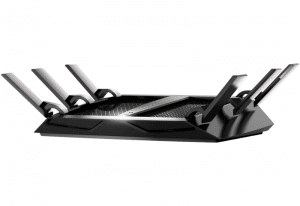
Unique Features
- NETGEAR Nighthawk Wi-Fi Router (R8000P)s Tri-band system has upto 4000 Mbps(750 + 1625 + 1625 Mbps) speed with 3500 sq feet coverage.
- R8000P has a 1.8GHz processor that can handle 55 devices. It also has 6 amplified antennas with Beamforming, MU-MIMO, Smart Connect, Amazon Alexa Voice Controls, and more advanced features.
- It has USB file-sharing capabilities with 1×3.0 and 1×2.0 USB ports.
- Netgear Armor support By BitDefender. It protects all your home devices from viruses, malware, and data theft with a 30-day free trial. Moreover, it’s tight security also consists of WPA2 wireless security protocols, Guest WiFi access, DoS, VPN, and Double firewall protection (SPI and NAT).
Specifications
| Wireless type | 802.11ac |
| Bands | Tri-Band |
| Total Ports | 6 |
| Security Protocol | WPA2, DoS, Double Firewall |
Design
NETGEAR Nighthawk Wi-Fi Router (R8000P) has a futuristic design language. It looks more like a spaceship than a router. So, you can put it anywhere you want.
In the upper portion, there is a steel mesh for air intake and 6 antennas. On the backside, it has 4 ethernets, 1 uplink, and 2 USB ports with one switch and power port.
Build Quality
NETGEAR Nighthawk X6S Smart Wi-Fi Router (R8000P) has a premium plastic and aluminum build. It has a dimension of 2.14 x 11.63 x 8.92 inches and weighs 2.43 lbs.
Our Verdict On Performance
From our week-long testing, we found NETGEAR Nighthawk Wi-Fi Router (R8000P) to be a top-performing router.
The speed testing of the NETGEAR Nighthawk Wi-Fi Router (R8000P) was quite satisfying. At our test, we had utilized almost the full potential of our 500 Mbps connection and got almost constant 400 Mbps plus speed everywhere.
Moreover, with our LAN we got 4000 Mbps constant file transfer speed.
Secondly, it was advertised with a 3500 sq ft range and we got close to 3200 sq ft coverage. That is ok too.
Lastly, its 1.8 GHz processor handled advertised 55 devices and more. So, no complaints.
Pros
- Great performance with blazing fast speed.
- Filled with advanced features with built-in file transfer capabilities.
- Great security.
Cons
- More expensive than its competitors.
- The built-in security and antivirus have only 30-day support.
More Information and Price: Amazon
3. Best Mesh Router For 400 Mbps: TP-Link WiFi 6 Mesh WiFi (Deco X60)

Unique Features
- TP-Link WiFi 6 Mesh WiFi (Deco X60) has a blazing fast 3000 Mbps speed with 5000 sq. ft. coverage. WiFi 6 and eliminate dead zones and buffering.
- With Mesh WiFi 6, Deco X60(2-pack) is strong enough to connect up to 110 devices with strong and reliable WiFi.
- The Deco app helps you set up your network in minutes with remote network control options. It is also compatible with Alexa as well.
- It comes with a free lifetime subscription to TP-Link HomeCare which provides personalized features like Parental Controls and Antivirus.
Specifications
| Wireless type | 802.11n, 802.11ax, 802.11b, 802.11ac, 802.11g |
| Bands | Dual-Band |
| Total Ports | 4 |
| Security Protocol | WPA3 |
Design
The round cube-shaped design of the TP-Link WiFi 6 Mesh WiFi (Deco X60) is quite eye-pleasing. The router and the extender both have 2-gigabit ethernet ports at the back with 1 uplink and power plugs.
Build Quality
The build quality of the TP-Link WiFi 6 Mesh WiFi (Deco X60) seems quite premium. It has a premium-grade glossy plastic build. So, it should be durable.
It has a dimension of 4.33 x 4.33 x 4.49 inches and weighs 2.57 pounds.
Our Verdict On Performance
The performance of the TP-Link WiFi 6 Mesh WiFi (Deco X60) was top-notch. We have tested it for an entire week and found no major issues.
The speed of TP-Link WiFi 6 Mesh WiFi (Deco X60) was surprisingly good. It has provided us with a strong 500 Mbps connection on single device tests all the time. The file transfer speed was also 3000 Mbps constant.
Moreover, it can cover 5000 sq feet without any dead zones and it was able to support 110 devices without any issues.
However, it lacks USB file-sharing capabilities.
Pros
- Great performance.
- Blazing fast speed with reliable signal.
- Free built-in security for a lifetime.
- Staggering 5000 sq. ft range.
Cons
- It has only 2 bands at this high price point.
- No USB file-sharing capabilities and fewer ports.
More Information and Price: Amazon
4. Best Router For 400 Mbps Spectrum: Linksys Ac3000 Smart Mesh Wi-Fi Router

Unique Features
- Linksys Ac3000 Smart Mesh Wi-Fi Router has a 3000 Mbps data transfer rate with 3000 square feet coverage and 25 plus Wireless devices support.
- It provides a Tri-band Wi-Fi system with one 5 GHz (1733 Mbps), one 5 GHz( 867 Mbps), and one 2.4 GHz (867 Mbps).
- It is also compatible with the Velop mesh Wi-Fi system to create a mesh wifi system where Ac3000 router serves as the master node.
- The Wi-Fi coverage can be expendable to 6000 square feet with a Velop mesh Wi-Fi system and eliminate dead zones. So, 4K HD streaming, gaming, and more in high quality are possible without buffering.
Specifications
| Wireless type | 802.11a |
| Bands | Tri-Band |
| Total Ports | 7 |
| Security Protocol | WPA2-PSK |
Design
Linksys Ac3000 Smart Mesh Wi-Fi Router has a simple classic design. It has a LED indicator with its logo and 4 antennas on 4 sides.
On the front, it has a simple mesh for air intake. On the backside, Ac3000 has 4 ethernets, 1 uplink, 1 USB 3.0 along with the power switch and power plug.
Build Quality
Linksys Ac3000 Smart Mesh Wi-Fi Router has a plastic build. It sure does not look premium. But the build looks solid. So, you don’t need to worry about durability. It has a dimension of 7.28 x 10.24 x 7.48 inches and weighs 2.56 lbs.
Our Verdict On Performance
Considering the price, we had no high hopes for Linksys Ac3000 Smart Mesh Wi-Fi Router. But to our surprise, it delivered almost everything advertised.
We tested Ac3000 for one week without any major issues.
Firstly, we tested the speed and it was satisfactory. It gave us a constant 500 Mbps. Moreover, the file transfer speed was close to 3000 Mbps. So, no complaints.
However, I don’t think it can fully cover 3000 sq ft. Because at our testing we got a stable connection on around 2500 sq ft.
Lastly, it has supported 25 devices for most of the times of our testing.
But after a few days of usage, we found some devices are disconnecting from the network. Furthermore, we also experienced the router constantly swapping bands resulting in slow speed.
Pros
- Surprisingly inexpensive.
- The speed is satisfying most times.
- Satisfactory coverage.
- Has an expandable mesh option.
Cons
- Devices get disconnected sometimes.
- The bands can not be controlled manually.
- Has no advanced configuration options.
More Information and Price: Amazon
5. Best Modem Router Combo For Spectrum 400 Mbps: NETGEAR Nighthawk Cable Modem WiFi Router Combo (C7800)

Unique Features
- NETGEAR Nighthawk Cable Modem WiFi Router Combo (C7800) comes with a cable modem and router. So, you can save monthly rental fees up to $168/year in cable modem rental fees.
- C7800 can provide a superfast 3200 Mbps speed with 3000 square feet wireless coverage and up to 45 device connectivity.
- The modem is engineered with 32×8 channel bonding and DOCSIS 3.1
- NETGEAR Nighthawk Cable Modem WiFi Router Combo (C7800) has built-in parental controls.
Specifications
| Wireless type | 5 GHz Radio Frequency, 2.4 GHz Radio Frequency |
| Bands | Dual-Band |
| Total Ports | 7 |
| Security Protocol | WEP, WPA-PSK, WPA2-PSK |
Design
NETGEAR Nighthawk Cable Modem WiFi Router Combo (C7800) has a classic design with 3 LED indicators in the front. It has 4 moveable antennas.
On the backside, C7800 has 4 Gigabit Ethernet ports, 2 hi-speed USB 3.0 ports, 1 uplink port along with a power switch and power plug.
Build Quality
Though NETGEAR Nighthawk Cable Modem WiFi Router Combo (C7800) has a simple plastic build. But you can be sure about its durability.
It has a dimension of 10.4 x 12.4 x 7.5 inches and weighs 3.15 pounds.
Our Verdict On Performance
NETGEAR Nighthawk Cable Modem WiFi Router Combo (C7800) is the first router cable modem combo we ever tested in our studio. Fortunately, we had a spectrum connection. So, it was compatible.
NETGEAR is famous for producing blazing-fast routers and C7800 is no different. It provided a constant 500 Mbps speed from our 500 Mbps connection. Moreover, on our LAN it provided a full 3200 Mbps file transfer speed.
Secondly, both the range and the 45 device support were also as advertised. So, no issues there.
However, currently, this combo is only compatible with Spectrum and Cox (up to 1Gbps) and Xfinity (up to 800Mbps).
So, if you have Verizon, AT&T, CenturyLink, or any other DSL providers, DirecTV or DISH then ignore this product.
Pros
- Satisfactory performance with stability.
- It has a high number of ports.
- Saves money on cable modem renting.
Cons
- Considering the features it’s quite expensive.
- Only compatible with 3 ISPs.
More Information and Price: Amazon
Buying Guide: Best WiFi Router For 400 Mbps
In the previous section of this article, I have reviewed some of the best routers for the 400 Mbps section. But which one will be best for you?
Actually, it completely depends on your needs.
However, this comprehensive buying guide can help you find out your needs and choose the perfect router for you.
1. Speed
For fast internet, the most important factor after your ISP bandwidth is your wifi speed. Because no matter how high your connection bandwidth is, if your router can’t handle the bandwidth then your internet won’t be fast.
So, try to purchase a router with a higher speed than your bandwidth. Moreover, a high-speed router can also be effective in making a personal LAN or file transfer.
However, the good news is, all the routers we have reviewed can handle more than 400 Mbps.
2. Range
The range is the second most essential factor for choosing the best wireless router for 400 Mbps. Because if the range of the router is shorter than your house then you can’t enjoy high-speed internet from every corner of your house.
To find out the range you need to
- Find the size of your house.
- Then add an extra 500-1000 sq. feet with the size of your house. That’s the range you need for covering your whole house.
3. Number Of Wireless Bands
The number of wireless bands also plays a vital role in the overall performance of your router.
Currently, there are 3 bands available.
- Single Band- 2.4 Ghz
- Dual Band- 5 Ghz & 2.4 Ghz
- Tri-Band- two 5Ghz & one 2.4 Ghz
Here, the 2.4 GHz is great for long-range. But 5 GHz is great for speed.
So, you must choose a dual-band router for making the best out of your 400 Mbps connection.
However, if you are buying a mesh router then try to choose a tri-band router. Because the extra 5 GHz band will secure a strong connection between the router and extenders.
4. Number of Antennas/Satellites
It’s a common misconception that the antennas of a router are a gimmick. But the truth is, these antennas are a workable part of the router.
Because they deliver signals in every direction. So, try to choose a router with more than 3 antennas.
Moreover, if you need coverage in any area then you just need to tilt one or two antennas in that direction and you will get a good connection.
Furthermore, if you are choosing a mesh router and have a multi-story house then try to choose a router with satellites equal to the number of floors you have.
5. Ethernet Ports
For a greater internet experience, you must need a router with adequate ethernet ports. Because a wired connection always performs better than a wireless one.
Moreover, important or non-portable devices are suggested to have a wired connection for better performance.
So, for choosing the right amount of ports, find out how many of your devices need a wired connection then add 2-3 with the number for futureproofing.
That will be the exact number of ports you need.
6. CPU & RAM
To keep up with the faster bandwidth and secure a stable connection to all the devices, your router must have a powerful CPU and a good amount of RAM.
Because each connected device uses a certain portion of your router’s CPU and RAM and fights with other devices to get connected to the internet.
So, if you have a lot of devices then try to choose a router with a good CPU and more RAM.
7. Built-In Security Features
Built-in security features and parental control should also be a priority while choosing a router.
Otherwise, you will need a lot of money on the VPN and antivirus subscriptions.
Moreover, a router with built-in security will also keep your home and workplace safe from cybercriminals.
So, try to purchase a router with built-in security features.
8. Other features
For getting the most out of your connection and a great wifi experience try to choose a router having at least 3 of the below features.
- MU-MIMO
- QoS
- Beamforming
- Range Boosting
- Wifi 6
- OFDMA
These are the must-consider things for finding out the best router for 400 Mbps.
Frequently Asked Questions
Now Let’s have a look at some of the related questions to this topic
How Many Mbps Can My Router Handle?
Actually, it depends on the model of your router. You will find the bandwidth of your router on the package it came in or you can search the model on the internet and look for its speed.
This speed is the highest bandwidth your router can handle. If it’s a gigabit router then it can handle 1024 Mbps or more. Otherwise, you will find the exact Mbps on the website or the package.
Does Having 2 Routers Increase Internet Speed?
No, adding an additional router will not increase your internet speed. Because you will get the speed your ISP provides you.
No router can increase that. But a second router can boost up device connectivity and the overall performance of your internet connection.
Does Router Speed Matter?
Yes, to a certain extent the router speed matters. Because a faster router can handle your internet bandwidth better. Moreover, a faster router can increase the file transfer speed between your devices and it also helps to set up a better performing LAN.
However, most modern routers are close to 10 times faster than your ISP connection speed. So, you don’t need to worry about speed.
Conclusion
From a professional standpoint, I found these 5 routers to be the best router for 400 Mbps.
Moreover, this review provides you with the best routers from each category. So that you can choose a router from any price point, range or speed.
However, please try to purchase routers from a trusted source like Amazon. Otherwise, there is a chance of getting counterfeit products.
Moreover, make sure your ISP provides their advertised 400 Mbps connection. Only then you can enjoy the full potential of the above routers.
Stay tuned with us for more amazing buying guides like this.
Dont forget to check best router for large home