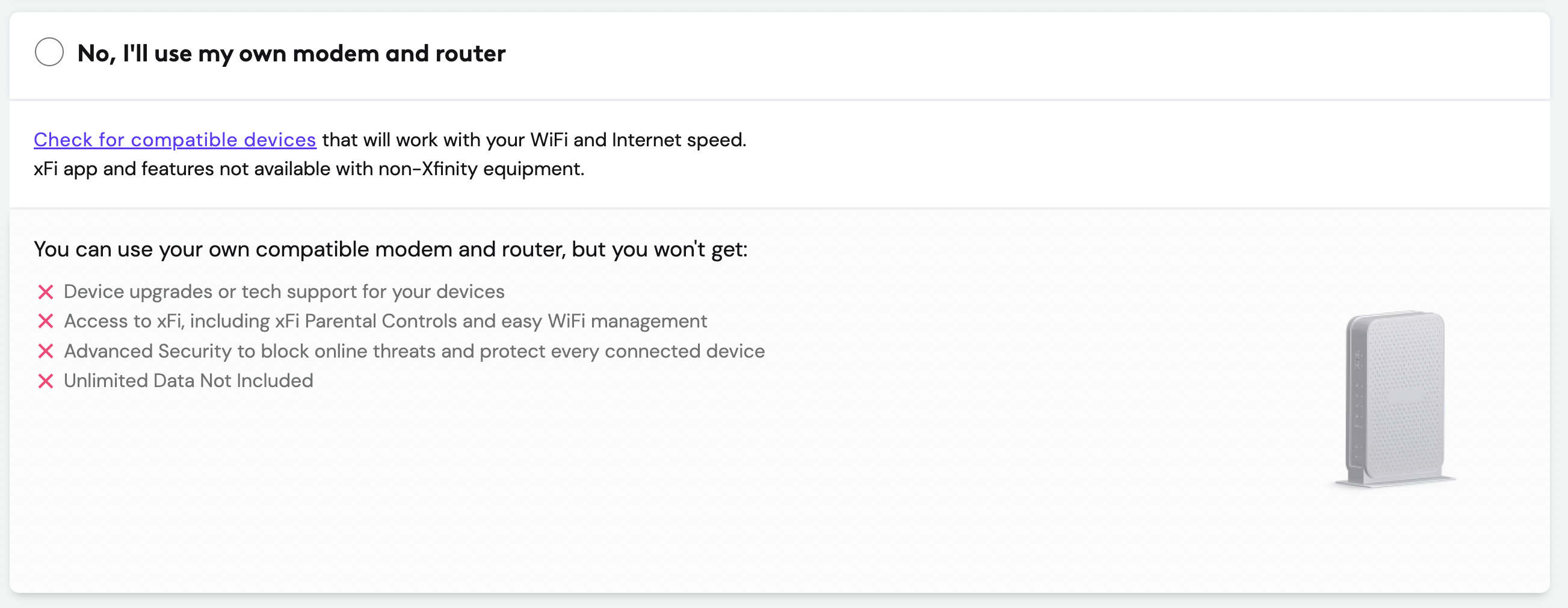Yes, you can use your own WiFi router with Xfinity. Doing so might even offer better performance and more control over your home network.
Many people prefer to use their own WiFi router with Xfinity. This choice can lead to enhanced network stability and potentially save on rental fees. Xfinity allows users to bring their own compatible routers, giving them the freedom to choose devices that best suit their needs.
This flexibility is great for those wanting more control over their internet setup. In the following sections, we’ll explore the benefits and steps involved in using your own WiFi router with Xfinity, ensuring you get the most out of your internet service. Stay tuned to learn how to make this switch smoothly and efficiently.
Benefits Of Using Your Own Router
Using your own router can help you save money. No need to pay rental fees. These fees add up over time. Keeping your own device can reduce bills.
Your own router can provide better speeds. It might have stronger signals. This means fewer dead zones. Streaming and gaming become smoother. No more lagging issues.
Own routers offer more control. Adjust settings as needed. Set up guest networks. Use advanced security features. Personalize your network for better use.
Compatibility With Xfinity
Xfinity provides an approved modem list. This list has modems that work well with their service. It is important to check this list. Not all modems are compatible. You can find this list on the Xfinity website. Make sure your modem is on the list.
Your router must meet certain requirements. It should support DOCSIS 3.0 or 3.1. It should also have good speed. This will ensure your internet works fast. Your router should also be secure. This keeps your network safe.
How To Choose The Right Router
Speed and coverage are important. A router with high speed helps. Ensure the router supports your internet plan speed. Check the router’s maximum speed. It’s listed on the box. Higher speeds are better.
Good coverage means fewer dead spots. More antennas usually mean better coverage. Look for routers with multiple antennas. Newer routers often have better coverage.
Some features are essential. Make sure the router supports dual-band. This means it works on two frequencies. It helps with better performance.
Consider routers with MU-MIMO. This allows multiple devices to connect at once. It keeps the speed fast. Look for routers with advanced security features. This keeps your network safe. Parental controls can be useful too.
Setting Up Your Router With Xfinity
First, unplug your modem. Connect your modem to the router using an Ethernet cable. Plug the modem back in. Now, plug in the router and turn it on. Wait for the router to boot up. This might take a few minutes. Once the lights are stable, move to the next step.
Open a web browser on your computer. Type the router’s IP address into the address bar. This is usually written on the router. Enter the login details. These are often “admin” and “password”. Follow the setup wizard. Choose your network name and password. Save the settings. Your router is now ready to use with Xfinity.
Troubleshooting Common Issues
Sometimes, you may face connection problems with your own router. Check if the cables are properly connected. Restart your modem and router. This often fixes the issue.
Ensure your modem is in bridge mode. This helps your router work better. Still having trouble? Contact Xfinity support for further help.
Keep your router’s firmware updated. Firmware updates fix bugs and improve performance. Visit the router manufacturer’s website for updates.
Follow the instructions to update the firmware. This is usually simple. Updating firmware can solve many issues.

Credit: www.reddit.com
Maximizing Your Wifi Performance
Place your router in a central location in your home. Avoid placing it near thick walls or metal objects. Keep it away from microwaves and cordless phones. Elevate the router on a shelf or table. This helps the signal spread better.
Use the 2.4 GHz band for longer range. Use the 5 GHz band for faster speeds. Check for less crowded channels. Switch to a less crowded channel if needed. This can reduce interference and improve performance.
Security Considerations
Choose a strong password. Use a mix of letters and numbers. Change the default router name. Avoid using personal info. Enable WPA3 encryption for better security. Turn off remote management. This blocks outside access. Keep firmware updated to fix bugs.
Restart your router often. This can solve many issues. Check for firmware updates monthly. They improve security. Review connected devices regularly. Remove unknown ones. Change your password every few months. This keeps your network safe.

Credit: www.reddit.com
Additional Resources
Online forums are a great place to find answers. Many users share their experiences with using their own wifi routers with Xfinity. You can read different opinions and suggestions. This helps you make better choices. Some popular forums include Reddit and DSLReports. These forums have many threads on this topic. Be sure to search for recent posts to get the latest advice.
Customer support can offer direct help. They can answer any questions about using your own router. You can contact Xfinity support via phone or chat. They are available 24/7. The support team can check if your router is compatible. They can also guide you through the setup process. If you face any issues, they are there to help.

Credit: www.reddit.com
Frequently Asked Questions
Can I Use My Own Router With Xfinity?
Yes, you can use your own router with Xfinity. Ensure it is compatible with their service. This can save rental fees and potentially offer better performance.
How Do I Set Up My Own Router With Xfinity?
To set up your own router, connect it to the Xfinity modem. Follow the setup instructions provided by your router’s manufacturer. Ensure all connections are secure.
Are There Benefits To Using My Own Router?
Yes, using your own router can offer better performance and advanced features. You can also save on monthly rental fees from Xfinity.
What Routers Are Compatible With Xfinity?
Many routers are compatible with Xfinity. Check their official website for a list of approved devices. Ensure your chosen router meets their specifications.
Conclusion
Using your own WiFi router with Xfinity is possible. It offers more control and can save money on rental fees. Ensure compatibility before making a switch. Check Xfinity’s approved list of routers. Setting up might need some tech know-how. Consult Xfinity support if needed.
Enjoy a personalized internet experience. Better control. Potential cost savings. Happy surfing!