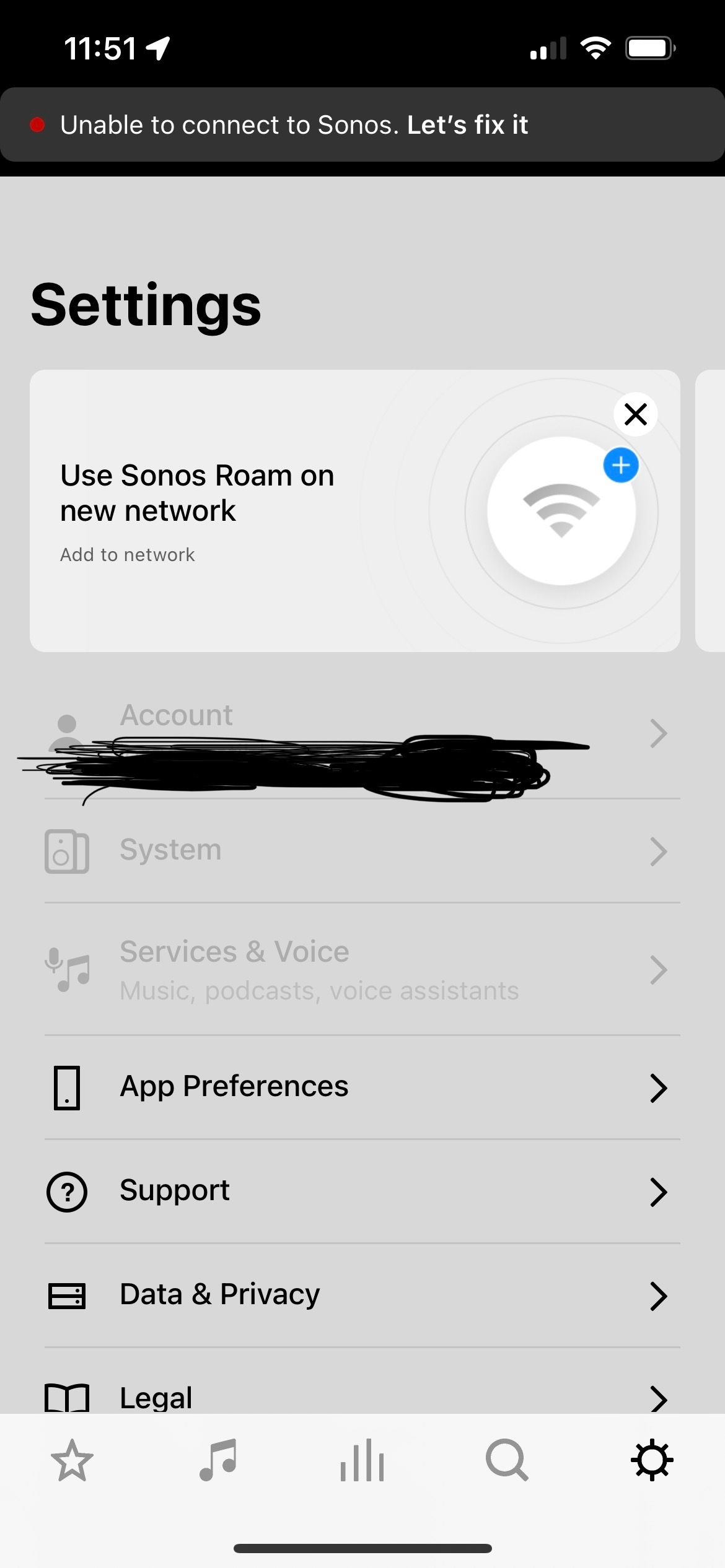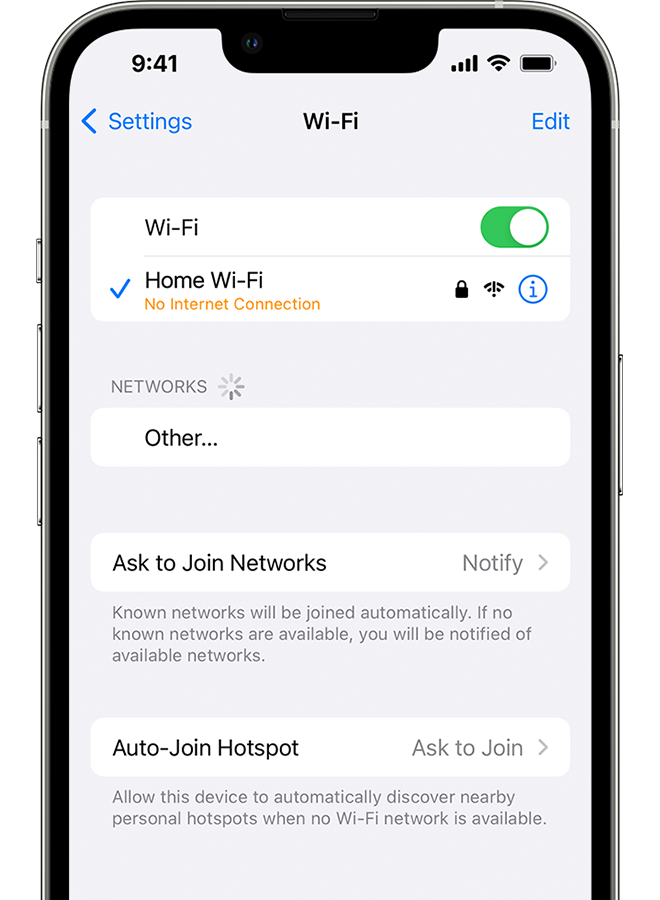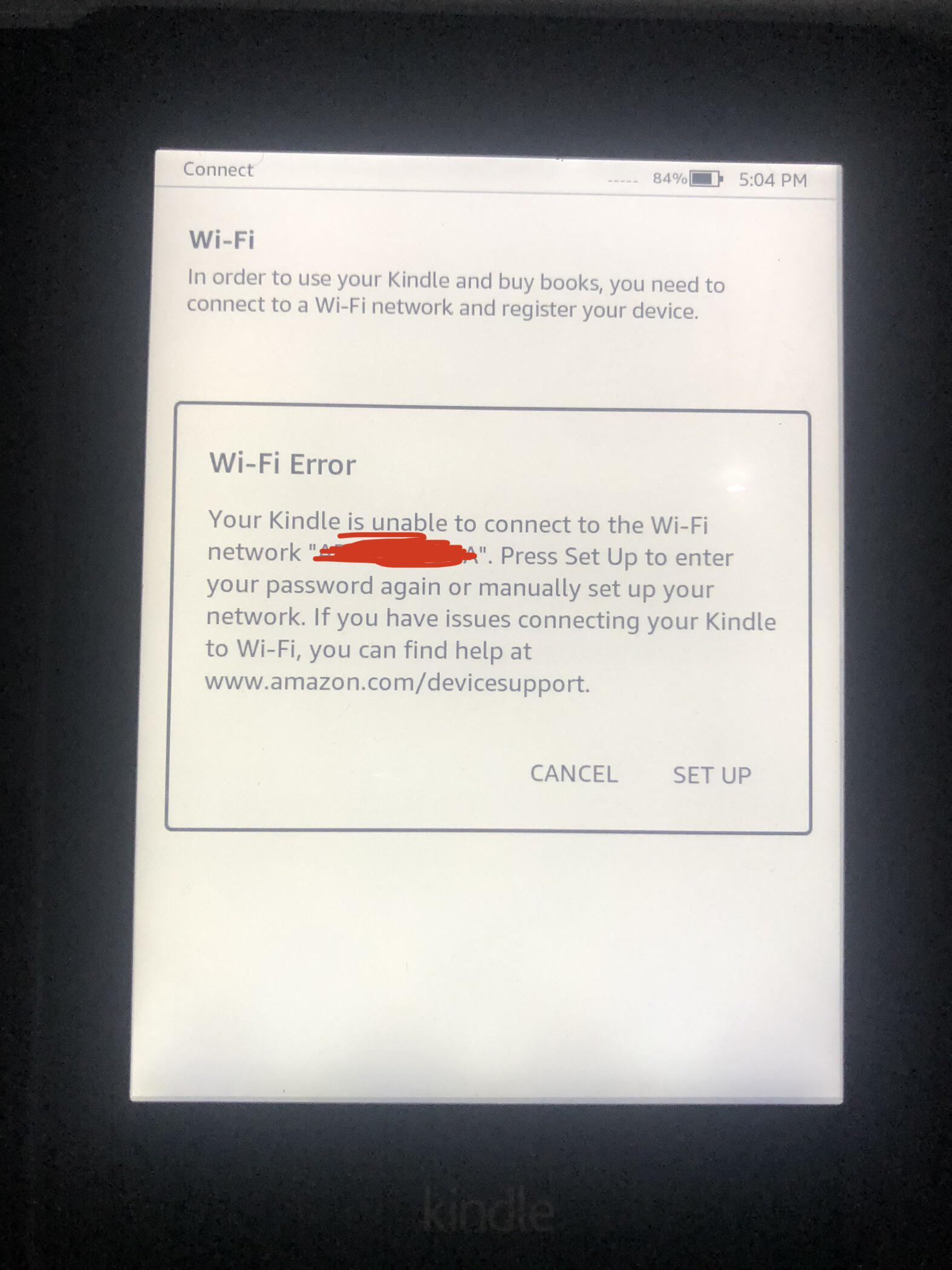How To Fix A Wi Fi Router That Is Not Connecting To Tablet: Easy Solutions
How To Fix A Wi-Fi Router That Is Not Connecting To Tablet Many people face this problem. Their Wi-Fi router does not connect to their tablet. It can be frustrating. But don’t worry. This guide will help you fix it. Check Your Tablet’s Wi-Fi First, check if your tablet’s Wi-Fi …