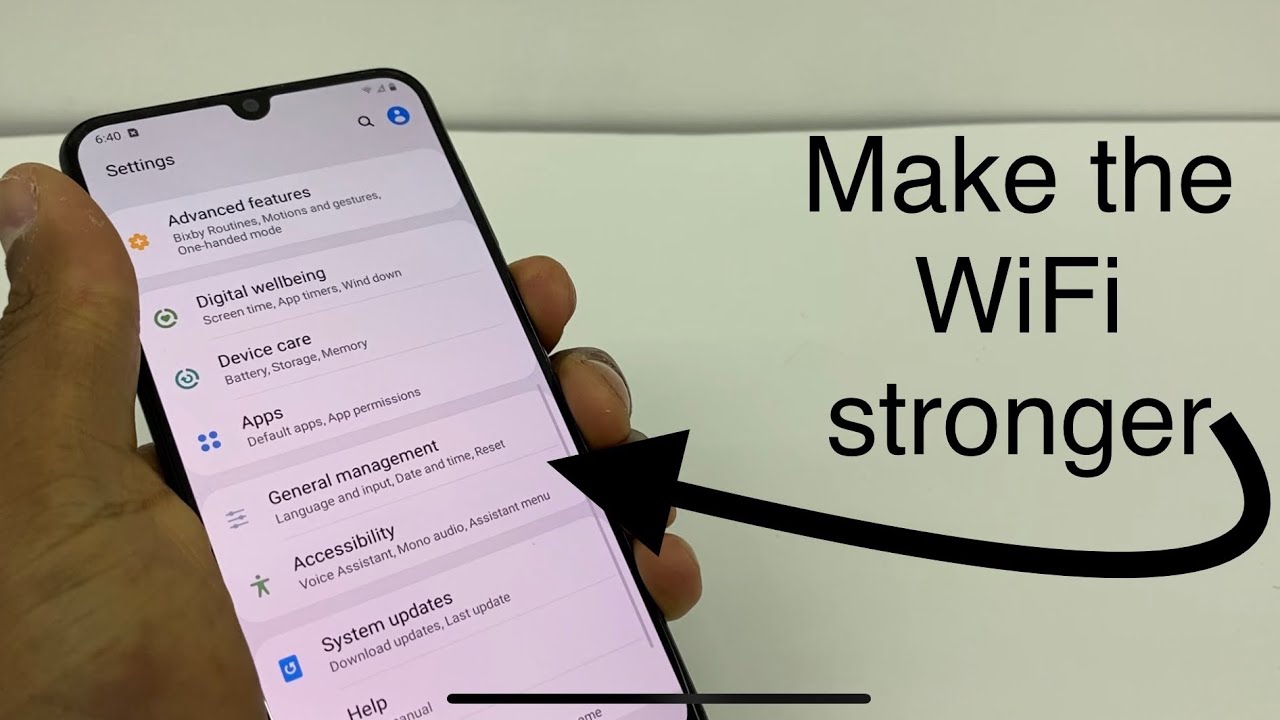Yes, you can make your WiFi faster. By following some easy steps, you can boost your connection speed and enjoy smoother browsing.
Slow WiFi can be very frustrating. Whether you’re streaming movies, playing online games, or working from home, a sluggish connection disrupts everything. But don’t worry. There are simple, practical ways to improve your WiFi speed. From adjusting your router’s position to changing its settings, these tips can make a significant difference.
Let’s dive into how you can enhance your WiFi speed and get back to enjoying seamless internet use.
Router Placement
Place your router in the center of your home. This helps the signal reach all rooms. Keep it off the floor and away from walls. High places work best. Shelves or tables are good spots.
Avoid putting your router in a closet. Walls block the signal. Keep it in open spaces for better performance.
Keep your router away from devices like microwaves and cordless phones. These can cause interference. Use a different channel for your wifi. This reduces overlap with other networks.
Place the router far from large metal objects. Metal can block the signal. Mirrors and fish tanks can also interfere with wifi.

Credit: www.youtube.com
Updating Firmware
Firmware updates are very important. They can fix bugs and improve performance. Your router needs these updates to work better and faster. Without them, you might face slower internet and other issues. Many people forget to update their router firmware. Don’t make that mistake. Keeping it updated can make a big difference.
Updating your firmware is simple. First, log in to your router’s admin page. You can usually find this by typing the router’s IP address into your browser. Next, look for the “Firmware” or “Update” section. Follow the instructions there. Make sure to download and install the latest version. It might take a few minutes. Once done, restart your router. Enjoy your faster Wifi!
Choosing The Right Channel
The 2.4 GHz band has a longer range. It works well through walls. But, it is often crowded. Many devices use this band. This can make it slow.
The 5 GHz band is faster. It has more channels. This can reduce interference. But, it has a shorter range. It works best in open spaces. So, choose based on your needs.
Use a Wi-Fi analyzer tool. It helps find the least crowded channel. Change your router settings to that channel. This can improve your Wi-Fi speed.
Some routers have an auto-select feature. This can pick the best channel for you. Check your router’s manual to see if it has this feature.

Credit: www.cnet.com
Upgrading Hardware
A modern router can greatly improve your WiFi speed. Older routers may not handle many devices. Newer models are faster and more efficient. They support the latest WiFi standards. Upgrading can reduce interference and boost performance. Make sure your router is placed in a central location. This helps in distributing the signal evenly.
A WiFi extender can help in large homes. It boosts the signal to reach far corners. Place the extender halfway between the router and the weak spot. This can fill gaps in coverage. Extenders are easy to set up. They can be a quick fix for poor signals. Consider this if your WiFi does not cover your entire space.
Securing Your Network
A strong password keeps your wifi safe. Use a mix of letters, numbers, and symbols. Do not use easy passwords like “12345” or “password”. Change your password often. This stops others from accessing your network. A secure network means faster wifi for you.
Unused features can slow down your wifi. Turn off features like guest networks if not in use. Disable remote access unless needed. Fewer features mean faster wifi. Always update your router’s firmware. Updates improve speed and security.
Managing Connected Devices
Some devices use a lot of bandwidth. Streaming and gaming devices are examples. These devices slow down your WiFi. Turn off devices not in use. Set limits on these devices. Adjust settings to reduce their bandwidth use. This frees up bandwidth for other devices.
Quality of Service (QoS) helps manage your WiFi traffic. Give priority to important devices. Set rules for which devices get more bandwidth. This ensures critical devices work better. QoS settings are found in your router settings. Follow the instructions to configure QoS. This makes your WiFi more efficient.
Optimizing Network Settings
MTU size affects your WiFi speed. Smaller MTU sizes can improve performance. Larger sizes may slow it down. Experiment with different sizes. Find the best one for your network. This can make your connection more stable.
MU-MIMO stands for Multi-User, Multiple Input, Multiple Output. It allows your router to talk to many devices at once. This can boost your WiFi speed. Check if your router supports MU-MIMO. Enable it in your router’s settings. This helps when many devices are connected.
Seeking Professional Help
Sometimes, fixing WiFi issues needs a professional. A technician can find the problem. They have tools to check your connection. They can spot issues you can’t see. Call a technician if your WiFi drops often. Also, if your speed is very slow. If you tried everything and nothing works, it’s time. They can help make your WiFi faster. They can install better equipment too.
Your Internet Service Provider (ISP) can help with WiFi issues. Call them if your WiFi is slow. They can check your connection. They may send a technician for free. Sometimes, they can boost your speed. Ask if there are updates for your router. They might offer new plans with faster speeds. Your ISP can also reset your connection. This can help make your WiFi faster.

Credit: www.tp-link.com
Frequently Asked Questions
How Can I Boost My Wifi Speed?
To boost your WiFi speed, place your router centrally. Minimize interference from other devices. Update router firmware regularly. Use a WiFi extender for larger areas. Change your router to a less crowded channel.
Why Is My Wifi Slow?
Your WiFi may be slow due to interference, outdated hardware, or too many devices. Check for software updates. Ensure your router is in an optimal location. Consider upgrading your plan or equipment.
Does Router Placement Affect Wifi Speed?
Yes, router placement greatly affects WiFi speed. Position it centrally and high up. Avoid obstructions and interference. Proper placement ensures better signal coverage and faster speeds.
Can A Wifi Extender Improve Speed?
A WiFi extender can improve speed by expanding coverage. It boosts signal to areas with weak or no reception. Ideal for large homes or offices. Ensure it’s placed within your router’s existing coverage area.
Conclusion
Faster WiFi is possible with some simple changes. Start by moving your router. Use a less crowded channel. Update your firmware regularly. Consider using a WiFi extender. Limit devices connected at the same time. These steps can help improve your internet speed.
Consistent maintenance ensures better performance. Enjoy smoother streaming and faster downloads. Happy surfing!