A WiFi router and a hotspot both provide wireless internet access. Yet, they serve different purposes.
Understanding the difference between a WiFi router and a hotspot can save you time and money. A WiFi router connects multiple devices to the internet through a single internet connection. It is typically used in homes or offices. A hotspot, on the other hand, provides internet access to devices through cellular data.
It is portable and ideal for travel or temporary use. Knowing how each works helps you choose the right option for your needs. This guide will explain the differences in detail, making it easier to decide which one suits your situation best.

Credit: www.peplink.com
Wifi Router Basics
A wifi router is a device that sends data between your devices and the internet. It connects to a modem, which brings the internet into your home. Many devices can connect to the router, like phones, tablets, and computers. The router creates a network that lets these devices talk to each other.
The router sends out a wireless signal. Your devices pick up this signal to connect to the internet. The signal strength can vary. Stronger signals mean faster internet. The router also keeps your network safe. It uses passwords and firewalls to protect your data. You can manage these settings easily.
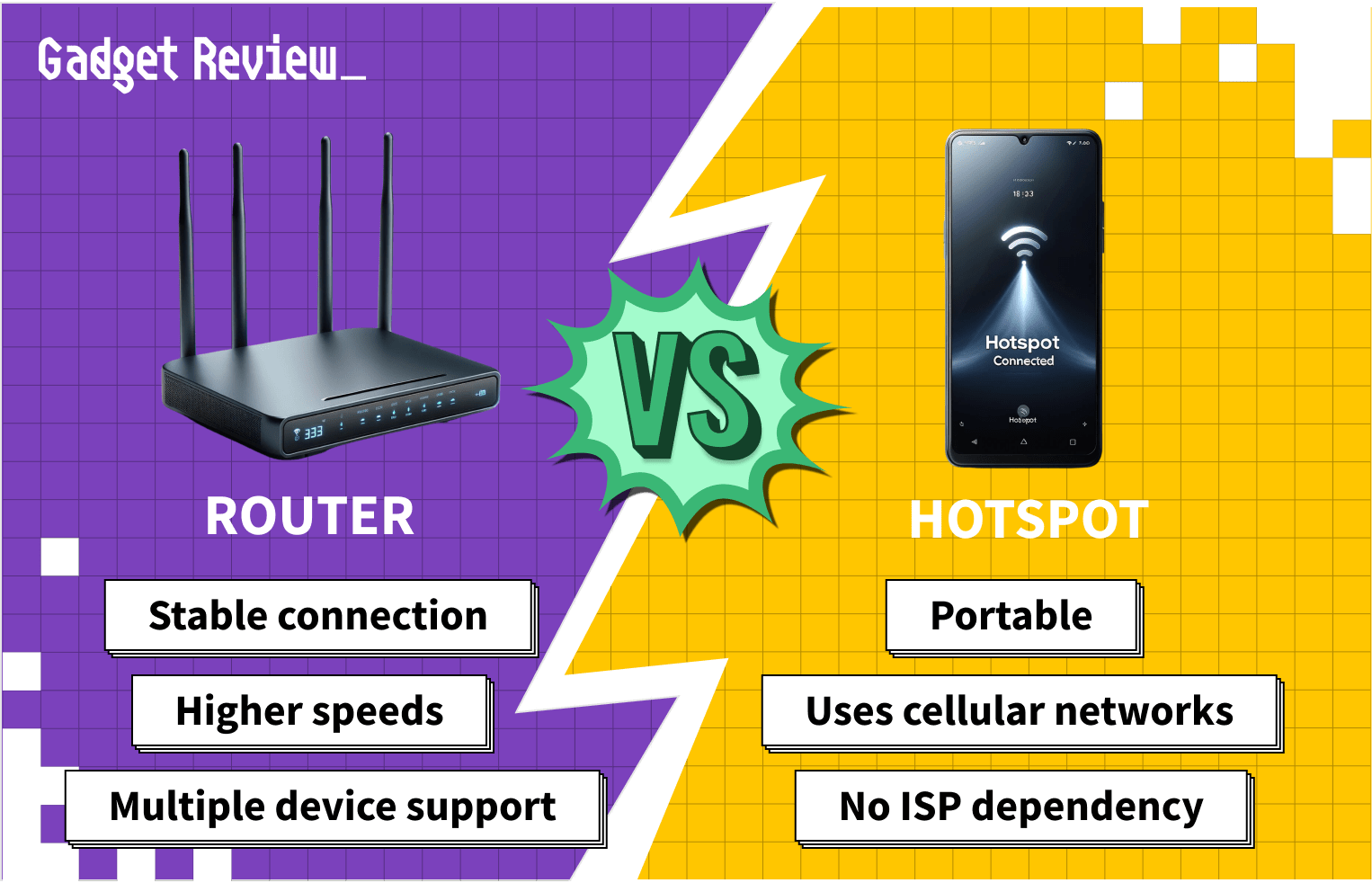
Credit: www.gadgetreview.com
Hotspot Basics
A hotspot is a device or location that provides internet access. It connects to the internet through cellular networks. People use hotspots to get online without a wired connection.
A hotspot uses cellular data to create a wifi signal. This signal allows other devices to connect to the internet. The hotspot acts like a bridge between the device and the internet.
Key Components
Routers have several key parts. The antenna is important. It sends out the signal. The WAN port connects to the internet. LAN ports connect to devices. Routers also have a CPU. This helps manage tasks. Firmware is the software inside. It keeps everything running smoothly.
Hotspots have different parts. A SIM card is needed. It connects to the mobile network. The battery powers the hotspot. A modem inside connects to the internet. The antenna sends out the signal. Some hotspots have a screen. This shows important info.
Internet Connection
A router connects to the internet using a cable. This cable usually comes from your internet provider. It creates a local network. Many devices can use this network. Laptops, phones, and tablets can connect. The router gives strong signals. You can use the internet without interruptions. The router works best at home or in an office.
A hotspot uses cellular data to connect. It does not need a cable. You can create a hotspot from your phone. It is useful when traveling. The signal depends on cellular towers. Sometimes, the signal is weak. It is good for short-term use. Multiple devices can connect, but it may slow down. Hotspots are great for on-the-go internet.
Usage Scenarios
A WiFi router is perfect for home use. It connects multiple devices to the internet. You can stream movies, play games, and browse the web. WiFi routers offer a stable connection. They cover a larger area in your house. You can connect laptops, phones, and smart TVs. It is ideal for a family setup.
A hotspot is best for mobile use. It shares your phone’s internet connection. Hotspots are portable and easy to use. You can take them anywhere. They are great for traveling. Only a few devices can connect at once. It uses your mobile data plan. Perfect for quick internet access on the go.
Speed And Performance
Wifi routers often offer faster speeds. They connect directly to your internet service provider. This means a stable and reliable connection. Many routers support multiple devices at once. They also manage high data loads better. The speed can depend on the router’s model and specifications.
Hotspots rely on cellular networks. This means their speed can vary. Factors like signal strength and network congestion affect it. Generally, hotspots are slower than routers. They are more suited for light internet use. Good for checking emails or browsing the web. Not ideal for heavy tasks like gaming or streaming.
Security Considerations
Wifi routers have built-in security features. These include firewalls and encryption. Strong passwords are crucial for protection. Many routers allow custom settings for added security. Regular firmware updates are important. They fix bugs and improve safety. Always use unique names for your network. Avoid sharing your network credentials. Disable features like remote management if not needed.
Hotspots are often less secure than routers. They rely on public networks. These networks are more vulnerable. Always use a VPN on public hotspots. A VPN encrypts your data. Avoid accessing sensitive information on hotspots. Use two-factor authentication when possible. Turn off automatic connections to public networks. This prevents accidental connections. Regularly update your device software. This helps protect against new threats.
Cost Comparison
Routers can be pricey. Basic models start around $50. High-end routers can cost $300 or more. Upfront costs are the main expense. No recurring fees with most routers. Some advanced routers have extra features. These may add to the price.
Hotspots are cheaper to buy. Basic hotspots can be $20. Most hotspots need a data plan. Plans can be monthly. They often start at $10 per month. More data means higher costs. Some plans offer unlimited data. These can be more expensive.
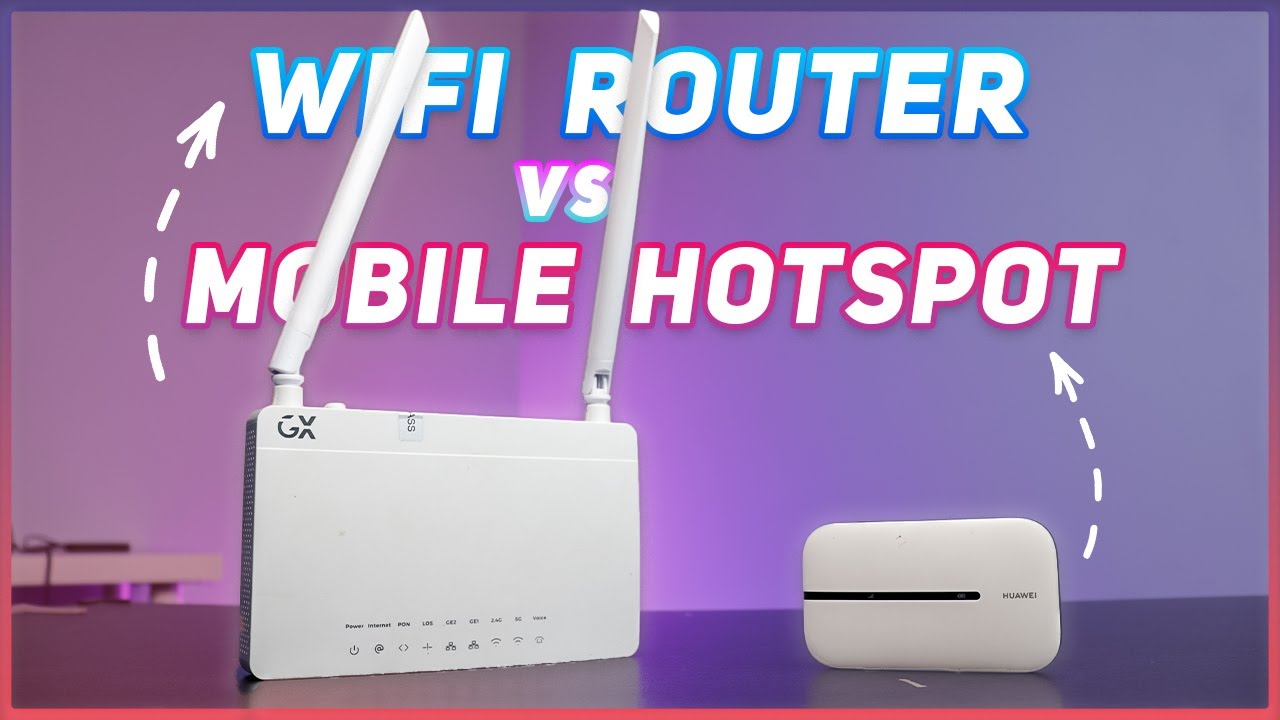
Credit: www.youtube.com
Frequently Asked Questions
What Is A Wifi Router?
A WiFi router is a device that connects to your modem. It allows multiple devices to access the internet wirelessly.
How Does A Hotspot Work?
A hotspot uses cellular data to provide internet access. It can be a mobile device or a dedicated hotspot device.
Can A Hotspot Replace A Wifi Router?
A hotspot can replace a WiFi router for temporary internet access. However, WiFi routers offer more stable and faster connections.
Which Is Better: Wifi Router Or Hotspot?
WiFi routers are better for home networks due to stability and speed. Hotspots are suitable for temporary or mobile use.
Conclusion
Understanding the difference between a WiFi router and a hotspot is crucial. WiFi routers provide stable, long-term internet access at home or office. Hotspots, however, are portable and perfect for on-the-go connectivity. Both have their unique advantages. Choose based on your specific needs.
Whether you need consistent home internet or mobile access, knowing these differences helps. Stay connected easily and make informed choices. Simple, right? Now you know the basics. Choose wisely for your internet needs.
