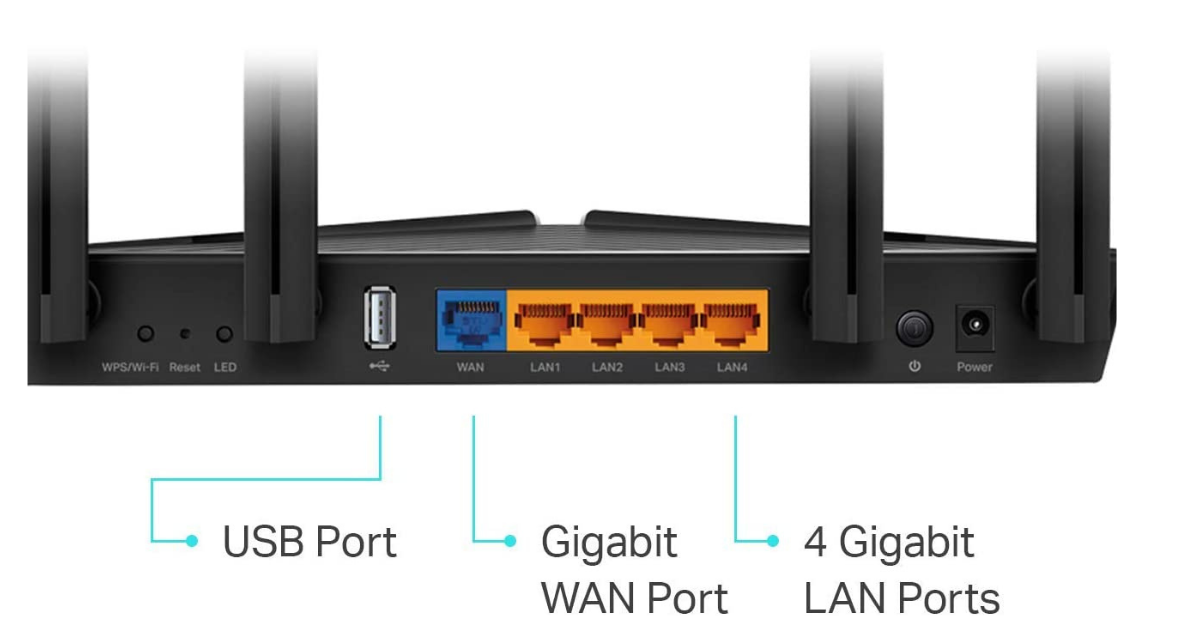Trying to set up your new router? Or confused which port to use for what? Well, the ports of routers can be confusing. Because all ports look the same. But there are mostly two types of ports on your router. LAN and WAN. So, what is WAN port on the router? Or What is a LAN port?
Don’t worry. I will answer all your queries in this article. But first, try to understand which one is which port.
Usually, the WAN port of a wireless router is marked with colors or labeled as WAN. Most routers have one WAN port. However, WAN ports are the uplink to the internet.
On the other hand, LAN ports are not usually marked by colors. The number of LAN ports can vary from router to router. These ports allow Ethernet-capable devices to share data and connect to the internet.
Now, Let’s find out what WAN ports are for, the differences between WAN and LAN, and some related FAQs.
What Is WAN Port For on Router?
WAN stands for Wide area networks. To understand WAN ports we need to understand how a wide area network works.
A WAN is a large network of connected devices so that data is not stored in a single location. WAN helps us to communicate with different parts of the world and share data with each other. The internet is also a WAN.
A WAN consists of a large number of LANs or local area networks. LANs are the small networks we create in our homes and office. To communicate and share data with other LANs, your LAN needs to connect with a WAN or the internet.
This is where the WAN port of your router comes in. Your WAN port works as the uplink to a bigger WAN or internet.
As a result, when you connect your router’s WAN port to your ISP modem or similar devices, you get connected to the internet. Now, you can share your data and communicate with other people connected to the internet.
Still, confused? Well, let’s make it clear by knowing the difference between WAN and LAN ports.
also don’t forget to check my article Top 7 Best Router For Two Story House In 2022
and according to our need, we have a separate article about best wireless router
- Best Router For 50 Devices
- Best Router for 20 Devices
- Best Router For 3 Story Home
- Best Router for 1000 sq ft House
- Best Router For Two Story House
Difference Between LAN and WAN Ports On Router
The purpose of the use is the main difference between LAN and WAN ports. However, there are many other differences. Let’s have a look at this chart to understand it better.
| Comparison Factor | LAN Port | WAN Port |
| Full-Form | Local Area Network port. | Wide Area Network port. |
| Purpose | LAN ports create a local area network by connecting all the devices of a home or office via ethernet cable. | WAN ports help a LAN to connect to the internet. It connects to other routers or similar devices to form a big network of connected devices. |
| Application | LAN ports help a router to connect with all the non-portable smart devices like PC, printers, smart home appliances. It helps to form a small network of interconnected devices to share data or communicate with each other. | WAN ports help a LAN to connect with a larger global network. By doing so, WAN ports help a LAN to communicate and transfer data with other LANs around the globe. |
| Label | All the LAN ports are labeled on a row or marked in the same colour. | WAN ports are either labeled or marked on a different colour than LAN ports. |
| Placement | Usually at the back of the router. LAN ports are placed in a stack. | WAN ports are usually placed out of the LAN port stack. |
| Speed | LAN ports support higher bandwidth. It can be up to Gigabit speed or 1000 Mbps | WAN port has lower Bandwidth. The max speed of a WAN port can be 100 Mbps. |
| Networking Protocol | IEEE 802.11 and ethernet. | PPP, HDLC, and Frame Relay Protocol. |
| Compatible Devices | All Ethernet-capable devices like PC, Laptop, Printer, Smart home appliances. | Modems, Routers, Bridges, networking switch. |
| Number of ports on a router | Normally there are 3-4 LAN ports on a route. But it can vary from router to router. | Most routers have one WAN port. But it can increase on advanced routers. |
| Ownership | LANs are private and can only be accessed by the owner if not connected to the internet. | WAN can be both public or private. |
Now, you know the purpose and difference between WAN and LAN ports. But can you use a WAN as a LAN?
Can You Use the WAN Port For LAN?
No, you can not use your router’s WAN port as a LAN port.
You might use a router only for a small home network or LAN. So, the WAN port is empty. It can be a good idea to use it as a LAN port. Sadly, you can’t. But why?
Well, Both of the LAN or WAN ports might look similar and can be connected with the same type of cable. Yet their work is completely different. Moreover, your router is designed and manufactured in a way that you can never convert your WAN port into a LAN port.
However, if you are in need of extra LAN ports, you can always buy a network switch. Here is a detailed article about the Best network Poe switches.
There might be some fake DIY blogs or videos to convert your WAN port into LAN. As a network engineer, I’ll never suggest them. You might end up destroying your router if you follow them.
So, we have found out all about WAN port. Now, let’s know how to configure them.
How to Configure WAN Port on Router?
As the WAN port is the uplink to the internet. So, configuring a WAN port is configuring the internet settings of your router. Follow the below steps to configure your WAN port.
- Power up your router.
- Connect your WAN port to your ISP modem via ethernet cable.
- Now take another ethernet cable and connect it to a lan and the other end to your PC/Laptop.
- You can also connect your smartphone with wifi and use a smartphone app if your router has one.
- Otherwise, type the IP address of your router on any browser and click enter.
- You will enter into a login page.
- Log in using the login information on your router’s back or packet.
- You will find a page like this.
- Now set your connection type, IP address, DNS server address.
- Set the WAN port speed.
- Do not change the MAC address.
- Now, press ok and your WAN port will be set up.
If you don’t find the above information then ask your ISP. They will provide the required information to set up your WAN.
Let’s have a look at some similar questions on this topic.
FAQs
These are the most common questions related to this topic.
Q- Is WLAN and WAN the same?
Ans: No, WLAN and WAN are not the same. WLAN stands for wireless local area network. It’s a kind of LAN. WLAN is mostly used in public wifi or coffee shops. People confuse it with WAN because of similar abbreviation.
Q- Do I plug Ethernet into WAN or LAN?
Ans: You need to connect WAN port with a ISP router or modem to get internet. On the other hand, you need to connect the LAN ports with ethernet. It will both form a LAN and share the internet with them.
Q- Do I need a WAN connection?
Ans: If you want to use the internet then, of course, you need a WAN connection. But if you are using the router only to create a Local area network for your home or office then you don’t need a WAN connection.
Q-Is WAN the same as Ethernet?
Ans: No, ethernet is a networking protocol for LAN. You can use a LAN with or without the internet. But if you need the internet then you need to connect it to WAN.
Q-Is Wan faster than LAN?
Ans: No, LAN is faster than WAN. Actually, its depend on port speed capacity. A LAN can have a Gigabit speed. On the other hand, the max speed of a WAN can be as high as 100 Mbps or more depending on to manufacture model.
Conclusion
This is everything you need to know on What is WAN port on router. We tried to make the answer and concept as easy as possible. So, now you know which port of your router is used for which purpose, how to connect or configure it, and what is a wan port or its usage. Let us know if you have any more confusion in the comment section.
Lastly, stay with us for more cool blogs like this.
8 Effective Home Network Setup Diagram For Your House
7 Best PoE Switch For IP Cameras (Review & Buying Guide)