In our modern life, we are using lots of smart devices that are connected to the internet via a router. Wireless device connected to the router wirelessly but for cable connection, we need network switch. But do you know how many network switches can be connected to a router?
Well, Wireless routers have several ports for your network usually you may found some ports on the back of the router. Using LAN port you can connect network switch as many as you want using Daisy Chaining Topology. But you need to keep in mind different parameters of router and switch, which I will describe in detail.
What is daisy chain topology?
Theoretically, Daisy-chaining can be used lots of network switches to connect a router. System administrators used Daisy-Chain topology to add more network devices. Computer networking technology Daisy chain is the interconnection of computers, networking devices one by one. Daisy-Chaining will permit the connection of more network switches to a router but it’s not a best practice. The best practice is to connect one switch that has more than enough ports for your device like 24 port switch, 48 ports switch, etc.
How many devices can connect to wifi router?
Logically/Physically you may connect many network switches to your wireless router, but do u think you may connect limitless devices to your home network?
To be honest you can’t unfortunately. Your router will decide how many network devices you can connect also your router provide permission. Well, how many devices can connect to your local network depend on your local network IP subnet mask, which is assigned by your router.
Usually, most of the common router using /24 subnet which is 255.255.255.0 and this subnet provide you 256 IP address. Here you can connect 254 devices and the rest of the 2 IP is for network and broadcast address. Router has a fixed IP address of this subnet which is works as a gateway for your local network to reach the internet. So you can connect 253 devices if your router subnet is /24 block both wired and wirelessly. For more devices, you need to change the subnet mask of your router local network like if you use /23 then you will get 512 IP address where you will get 510 usable IP address.
To be honest you don’t need those IP addresses for your home or local network. ISP (Internet service provider) is using a large number of IP addresses. So finally we learned that using a wireless router we can easily connect 253 devices. And our device acquired an IP address from the router using DHCP protocol.
What are the consequences of connecting many switches together?
Connecting many switches is physically possible for increasing Ethernet ports to use. But connecting many switches do you think is safe for you? Let’s discuss
The process of connecting networking switches together is known as “daisy-chaining”.
Older version switches need to use a crossover cable to pass data from each other and the switch has a dedicated port called uplink port. We need to connect both ports using crossover cabling.
Our latest technology switches don’t need this crossover cable for communicating with each other. Technology is updated now you may choose any port of both switches using a network cabling. Connecting switch to switch you may increase Ethernet port for your purpose but it’s not 100% safe due to if network switch has any issue or down so that this switch can’t communicate with other switches for this reason you can’t communicate with your devices.
So if you need many Ethernet ports u can choose a network switch with a large number of Ethernet ports.
Which is best way Daisy-Chaining or Using Separate Ports on the Router?
Do u have a large house with many devices which you want to connect to your network where the port available of your switch is not enough for you and you need more?
So you confused about what you should choose between daisy-chain or connect switches to other ports of your router?
My advice will be not to daisy-chaining switches and connect switches to the router LAN port. On the other hand, you may purchase a switch that has enough Ethernet ports.
You may found many vendor switches to your local market. Many vendors have 48 port Ethernet switches that will solve your problem instead of purchasing multiple switches with few ports (8 port, 16 port). And if you don’t have enough devices then you can purchase 8 port or 16 port switches.
Conclusion
Finally, we can conclude that number of network switches you can connect to your router is infinite. Daisy-Chaining allows you to use many switches to connect with your router. If you connect switches there is a big risk of creating a loop with your network so it’s not recommended.
My Recommendation will use a switch which has enough Ethernet port. 24 port and 48 port switch will be enough for your home networks. Also, have you have the budget you may go for the managed switch so that you can manage your network using VLAN. Also, keep in mind your router will play the most important role so you must choose the best quality router for the best performance.
If you have no option you must need to use multiple switches so you may connect all switches to your router LAN Port instead of daisy-chaining.
So you already learned about how many network switches can be connected to a router.
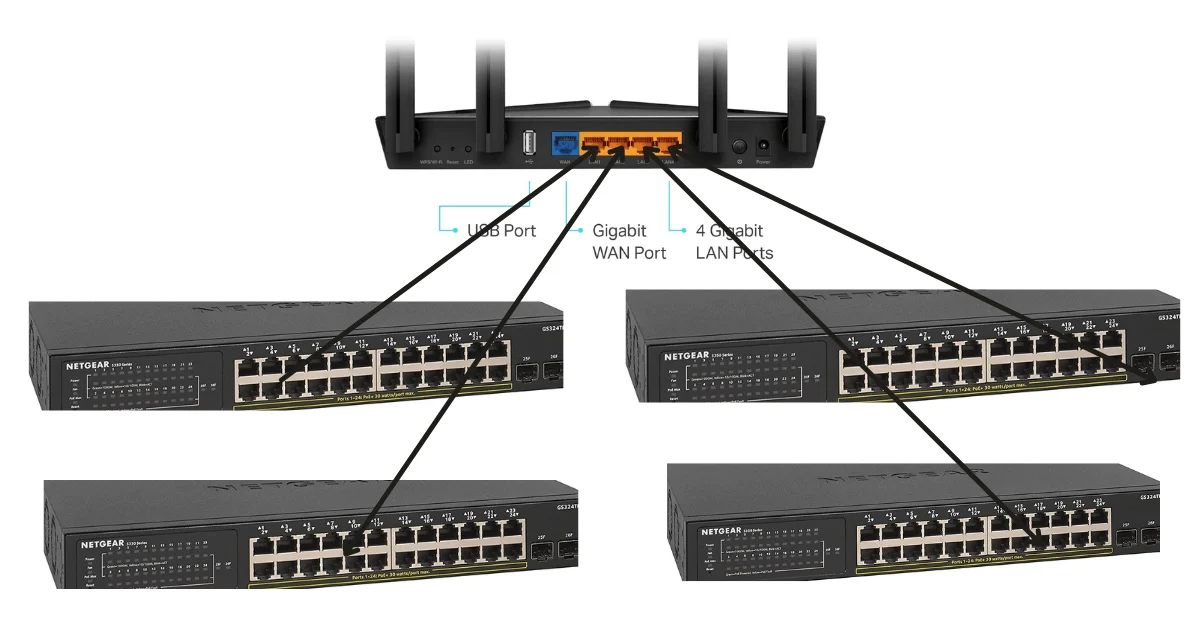
1 thought on “How Many Network Switches Can Be Connected to a Router?”