Tired of all the ethernet cables lying around your house? Or looking for a reliable network switch?
If yes, then this in-depth review of Netgear (GS524PP) can solve all your problems at once. Because it will not solve the cable problem with power over ethernet. But it will provide the service of the best unmanaged 24 port PoE gigabit switch.
Network switches are complex devices. Even as an IT professional, I get confused with network switches sometimes. Because, almost every model has different variants with different power budgets, port numbers, layers, network setups, and many more.
But don’t worry, I am here to shake off all your confusion about Netgear (GS524PP). Because I am going to discuss Netgear (GS524PP)’s features, design, performance, use cases, and pros and cons. So, stay tuned, also you may have a look at the home network setup diagram my another article about the home network diagram.
Best 24 Port PoE Gigabit Switch- NETGEAR 24-Port Gigabit Ethernet Unmanaged PoE Switch (GS524PP)
Before going into details, let’s have a look at the basic features and specifications of Netgear (GS524PP).
Unique Features
- Power Over Ethernet (PoE): Netgear (GS524PP) has 24 PoE+ Ethernet ports including 16 ports of ultra PoE++ ports.
- Simple Setup: GS524PP has a simple plug and play setup. No extra software for configuration is needed.
- Energy Efficiency: NETGEAR 24-Port Gigabit Unmanaged PoE Switch is compliant with IEEE802.3az. So, high energy efficiency.
- Mounting Options: It has both desktop and rackmount options and comes with all the necessary mounting equipment.
- Quiet Operation: GS524PP has a smart noise-free whisper-quiet fan cooling system.
- Warranty: It has a lifetime hardware limited warranty with the next business day replacement guarantee.
Specifications
| Model Number | GS524PP-100NAS |
| Gigabit Ports | 24 PoE+(up to 30W per port) |
| Total Power Budget | 300W |
| Management Type | Unmanaged |
| Weight | 8.25 pounds |
| Dimensions (H x W x D) | 1.7x 15.4x 8.7 inches |
Quite impressive, right?
Well, now let’s dive deep and find out about Netgear (GS524PP) in detail.

Design
From our hands-on review, we found that The design of the NETGEAR 24-Port Gigabit Unmanaged switch is quite simple. It’s similar to any other network switch. But it’s impressively thin.
NETGEAR (GS524PP) has 3 LED indicators on the left side of the front. These LED indicators show the power, fan, and PoE Max availability.
On the Right front, it has 24 PoE+ ports. Each port has 2 LED lights. The left one is Green while the right one is Yellow. These LED lights show the availability of the ports. If both of the LED blinks then it’s working. The solid Green shows the port is PoE powered while the solid Yellow portraits the PoE port is not working.
On the backside, there is the only power plug and on the left, there is a mesh design for cooling.
Build Quality
The build quality of the NETGEAR 24-Port Gigabit Unmanaged PoE Switch (GS524PP) is quite good. But it’s a heavy device.
As the build material is metal so it feels really solid. There are also rubber feet under the device. So, it will slip.
Moreover, because of its slim design you can keep it anywhere you want and the mounting gears are also good quality.
Performance
We have battle-tested the NETGEAR 24-Port Gigabit Ethernet Unmanaged PoE Switch (GS524PP) in our studio. The results were satisfactory in most cases. Now let’s have a look at our findings.
At first we tried to find out, does it deliver what it promises?
The results were mostly positive.
1. 24 Port PoE Switch Gigabit
We have plugged in all the devices we can find. We have plugged IP cameras, ready Nas, HD cameras, VOIP phones, Wifi access points, and many more devices. After filling all the 24 ports we tested its PoE and Gigabit capabilities.
- PoE: NETGEAR (GS524PP)s PoE+ feature is quite amazing. It genuinely supports any device up to 30W of power. But the catch is it struggles to support after the total power budget is close to crossing.
However, its smart LED indicators show which port is not in PoE+. So, there is a chance you can resolve the issue before it’s too late.
- Gigabit Ethernet: NETGEAR did not compromise anything here. We have tested our wifi 6 access point in every port and all of the ports provided gigabit ethernet. So, all the 24 ports support gigabit ethernet.
2. 300 Watt PoE Switch
After our testing, we have found that it’s not completely 300W. Because it struggles to power up devices after the total power budget crosses 270-280W.
But it is close to its promised output and this is really common in PoE switches.
3.Unmanaged PoE Switch
From our perspective, it’s more than an unmanaged PoE switch.
Most unmanaged switches are dumb. You can not find out which port is not working or troubleshoot them. But not in the case of NETGEAR (GS524PP).
Because its smart LED system shows which port is working and which is not. So, it is easier to troubleshoot the device.
Moreover, unlike managed switches, it is easy to set up. Just plug in and enjoy.
So, we can say NETGEAR (GS524PP) is a smart unmanaged switch.
If you want to know more about unmanaged and managed switch and management IP address go have a look my another article about managed and unmanaged switches
4.Fan Noise
NETGEAR (GS524PP) does not perform well here.
Yes, it’s quieter than most unmanaged switches. But there is still noticeable Fan noise and it is not suitable for a sensitive environment. Yet there is an option of adding a DIY noise-free fan in it.
So, we can say the fan noise is not as advertised.
5.24 Port Rackmount PoE Switch
I know this point does not fall under the performance. But it’s worth mentioning.
The mounting gears with this device are quite good. You can set it up on a rack or desktop.
But it comes with a giant power brick and there are no mounting options for it.
Now, let’s have a look at some of the Pros and cons of NETGEAR 24-Port Gigabit Ethernet Unmanaged PoE Switch.
Pros
- Easy to use and setup.
- Value for money performance.
- PoE+ feature.
- Power efficient.
- Great build quality.
- Various mounting options.
- Comes with good munting equipment
Cons
- Expensive for most daily users.
- No configuration options.
- Not for advanced usage.
- The power brick does not have any mounting options or equipment.
Price: Amazon
These are all our findings on the performance and Pros and Cons of the NETGEAR 24-Port Gigabit Ethernet Unmanaged PoE Switch. Now let’s have a look at who can use this device and why.
Most Suitable Users
NETGEAR 24-Port Gigabit Ethernet Unmanaged PoE Switch can be used anywhere you want. But for your betterment, we decided to provide the best suitable use for this device
1.Medium or Big Houses
NETGEAR (GS524PP) has a high number of ports, it’s easy to set up, PoE+ capabilities. So, it can be the perfect network switch for medium or big houses. Every medium and big houses also needs a wireless router. For getting good performance don’t forget to check our article about Best Router for 1000 sq ft House for the medium house also Best Router For Two Story House
Because with NETGEAR (GS524PP) you can say goodbye to all the ethernet cables lying around your house. It can also power up a high number of IP cameras for your home security.
Moreover, its IEEE802.3az compatibility will keep the power consumption less. So, you can give both power and internet access to your small IOT devices with NETGEAR (GS524PP).
2. Local Business and Offices
NETGEAR (GS524PP) is great for local businesses too.
Because it’s power efficient. It has PoE+ features and a high number of ports. So, you can run your security system, network equipment and IOT devices all with one device.
Moreover, NETGEAR (GS524PP) will reduce the number of cables.
Well, we have found out almost every detail about NETGEAR 24-Port Gigabit Ethernet Unmanaged PoE Switch. Now, let’s have a look at some of the frequently asked questions on this topic.
FAQs
1. What is an unmanaged Gigabit Ethernet PoE switch?
Unmanaged network switches are simple switches used to connect different networking or IoT devices. However, there are no configuration options for unmanaged switches.
With PoE unmanaged switches, you can give power and ethernet with just one port and cable.
2.Should I get a managed or unmanaged PoE switch?
It completely depends one your usage. From our perspective, unmanaged switches are more than enough for normal usage. But if you are an advanced user and love to configure your network, Then you should go for managed switches.
3.Does a Gigabit Switch slow down?
No, gigabit switches do not slow down. But Cable length can add extra latency that can affect the throughput. However, PoE switches might struggle if the power budget exceeds.
4. Can I use a PoE switch as a normal switch?
Yes, you can. You just need to use a non-PoE ethernet cable. But it does not make any financial sense. Because PoE switches are more expensive than normal switches.
5.How to set up an unmanaged PoE switch?
It’s quite simple. Just follow the below steps
- Firstly, connect your switch with a router via ethernet cable.
- Then connect your unmanaged PoE switch with the power brick and power up.
- Lastly, add as many devices as you want with PoE capable cables.
Conclusion
This is everything you must know about the best unmanaged 24 port PoE gigabit switch-NETGEAR (GS524PP).
We tried to find out every little detail while testing. So, that you can decide without worrying about anything.
However, try to purchase this device from Amazon or any other authorized seller.
For more informative reviews like this, stay connected to our blog.
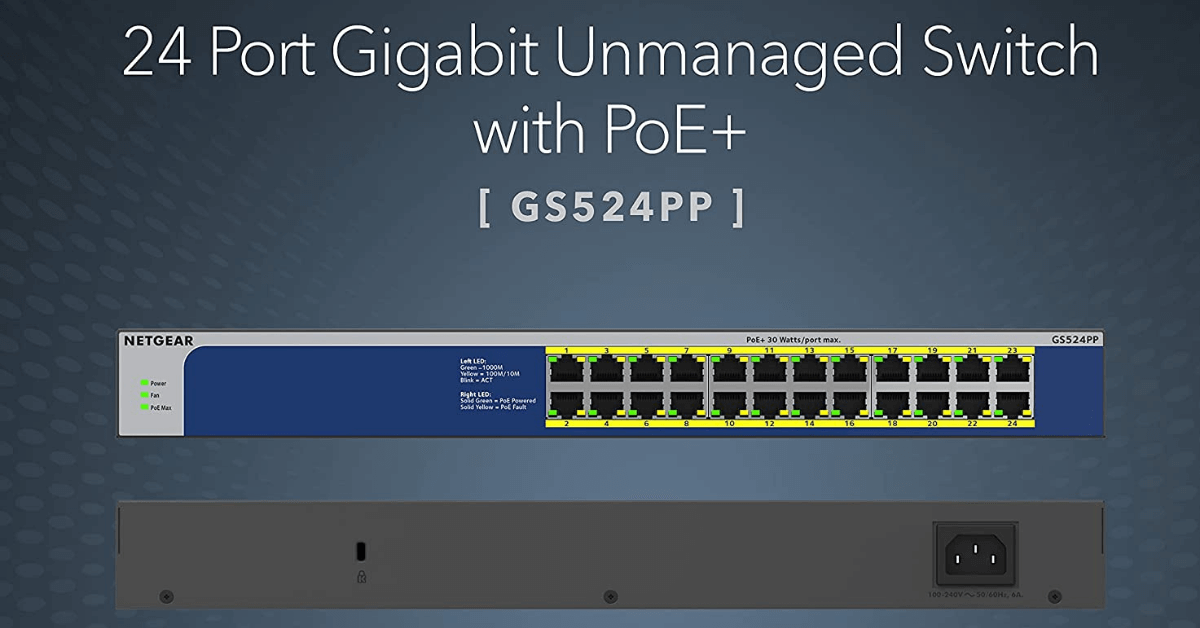
2 thoughts on “Best Unmanaged 24 Port PoE Gigabit Switch USA 2025”