Do I need a gigabit switch for my home network in 2022? – Yes, if you have a lot of smart devices that need a constant internet connection then you must have a gigabit switch. Moreover, with the wired connection of a gigabit switch, your devices will get low latency internet and perform better.
Gigabit switches are essential for any big network. But with the rise of remote workstations, network switches are becoming an important part of home networks too.
Normally, most home wireless routers only provide only 2-3 gigabit ethernet ports. That’s never enough for all your smart home devices and home office gadgets. But you can rely on a wifi connection for all the other devices. So, do I need a gigabit switch for my home network?
But a wired connection can provide low latency and there is no distraction on a wired connection. As a result, wired connections always perform better than wireless ones.
So, getting a gigabit ethernet switch is a wise decision. Yet here is the catch!
There are too many network switches available on the market. So, you must find out your network requirements first. Otherwise, you might end up choosing the wrong switch for your home network and that will be a costly mistake.
But don’t worry, we are IT professionals and we are here to help you.
So, in this in-depth article, we will provide every detail about network switches. So, stay tuned.
Let’s start by talking about the types of network switches.
- Types of Network Switch
- Gigabit Switch vs Normal Switch
- Top 3 Best Gigabit Ethernet Switch For Home Network
- Best 8 Port Gigabit Switch For Home Network: D-Link 8 Port Gigabit Unmanaged Metal Fanless Ethernet Switch (D link DGS 108 review)
- Best Netgear 16-port gigabit ethernet unmanaged switch (gs316) review
- Best 16 Port Fanless Switch- TP-link 16-port Gigabit Ethernet Unmanaged Switch tl-sg1016 Review
- FAQ
- Conclusion
Types of Network Switch
Network switches can be categorized depending on many factors. But mainly there are two types of network switches. They are
1. Modular Switch
Modular switches are the most flexible type of network switch. Because there is no fixed port limit and a high number of expansion options.
So, with a modular switch, you can expand your network as you want. For example, you can add a physical firewall, wireless connectivity, network analysis tool, and many more with modular switches.
But most of the modular network switches are made for the Enterprise level. So, modular switches are too expensive for regular consumers.
2. Fixed Configuration Switch
Fixed configuration switches are the most common type of switch. They have a fixed number of ports and they don’t have expandable options.
But they are great for homes and small offices. Because they are not expensive and easily usable.
There are mainly 2 types of fixed-configuration switches.
Unmanaged Switch
Unmanaged switches are pretty basic. They work as a connection hub for small networks. Moreover, unmanaged switches have no configuration options. So, they have an easy setup process.
As a result, they are one of the best options for regular home networks.
Managed Switch
Managed switches are more advanced. They are highly secured, configurable, and have various control options.
So, these network switches are great for advanced-level users and medium businesses. Manage switch has IP address for remote monitoring. you may change the switch IP address according to your network subnet.
Managed switches are a bit expensive. But considering the scalability and features, they can be an alternative to modular switches.
However, there can be some more types of switches in the market. Like smart switches and PoE switches.
Smart Switches:
Smart switches are basic-level managed switches. They offer some basic network control features and security. But they have simple management.
Moreover, they are cheaper than managed switches too. So, smart switches are a great candidate for regular large home networks and home or office security.
PoE Switches:
Power over Ethernet switches are perfect for minimalistic users. Because they provide both ethernet and power with the same cable. So, the number of cables get reduced to half.
As a result, they are a popular choice for home networks.
These are the most common types of switches. So, you can now decide which type of network switch is most suitable for your home network. But have you thought about bandwidth?
Well, you can categorize network switches according to bandwidth too. Because currently there are 4 types of bandwidth available for network switches
- Fast Ethernet(10/100 Mbps)
- Gigabit Ethernet( 10/100/1000 Mbps)
- 10 Gigabit (10/100/1000/10000 Mbps)
- 40 Gigabit (40/100/1000/10000 Mbps)
So, which one should you choose?
That’s a tricky question. Though, 10 and 40-gigabit switches are not regular consumer-grade. So, we can ignore them for now.
But you can use both Fast Ethernet and Gigabit Ethernet both for your home network.
However, we have made a comparison chart between Gigabit Switch and 10/100 switch. So that, you can make a decision easily.
Gigabit Switch vs Normal Switch
This comparison chart is based on not only web searches and community posts but also our testing.
| Comparison Factor | Gigabit Switch | Normal Switch |
| Energy Efficiency | Gigabit switches are IEEE802.3az compatible. So, instead of high bandwidth and more management features, they are more energy-efficient than normal 10/100 switches. | Normal 10/100 switches are not energy efficient at all. They consume more power than the gigabit switch and still have less features. |
| Speed | Gigabit switches follow 10/100/1000 protocol. So, they can transfer data up to 1 Gbps speed. Moreover, Gigabit switches are compatible with 10/100 protocol too. | Normal switches follow 10/100 protocol. So, they can transfer data up to 100 Mbps speed. As a result, they might be enough for ethernet. But not enough for streaming and file transfer. |
| PoE | Normal PoE only supports 12.94 watts per port. That’s not enough for most modern devices. However, Gigabit switches support PoE, PoE+, and PoE++. Here, PoE+ supports 30w per port and PoE++ supports 60w per port. | Most 10/100 switches do not support PoE features. However, some 10/100 support PoE. But they do not support PoE+ or PoE++. |
| Ethernet Cable | Gigabit switches support all the ethernet cables from cat5. Moreover, for uplink, you can use fiber optic or UTP cable with Gigabit switches. | Normal switches can only support cat5 and below cables. Moreover, only a few 10/100 models support fiber optic or UTP cables for uplink. |
| Cooling | Most modern Gigabit switches have an advanced cooling system. So, the heat is comparatively low and fans are mostly noise-free. | Normal 10/100 switches do not have a better cooling system. So, they have a heating issue and extreme fan noise. |
| Advance Features | Gigabit switches have all the modern features like QoS, network management features, and advanced security. | Normal 10/100 switches are old. So, they do not have any advanced features. |
| Ports | Gigabit switches have multiple RJ45 ports. Moreover, they might have multiple SFP and 10G SFP ports for uplink. | 10/100 switches have one RJ45 switch and sometimes SFP ports for uplink. |
| Cost | Gigabit switches are available at various price points. So, you can buy a gigabit switch at a low price or you can buy an expensive one too. | 10/100 switches are cheaper than gigabit switches. But the price difference between them is not much. |
Well, I think now you have understood that gigabit switches are far better than 10/100 switches.
Moreover, we always suggest people to make future-proof networks. So, choosing a gigabit switch will future-proof your network too.
Yes, currently 1 Gbps bandwidth is not available for consumer internet. But for home LAN, with gigabit switches, you can transfer files and stream at 10x more speed than 10/100.
So, now you know why you need a gigabit switch. Moreover, you can now understand most concepts about network switches, which type of switch you should choose.
As a result, now you can find out your networking needs and choose a Gigabit switch that will significantly improve your network.
However, we decided to guide you further. That’s why we are sharing Top 3 best network switches for your home and our hands-on review of them with you.
Top 3 Best Gigabit Ethernet Switch For Home Network
We have tested hundreds of Gigabit Ethernet switches in our studio. Among them, these 3 products seemed perfect for home networks from every aspect.
Here we are not only providing our review results but also suggestions of who should be using these products.
Best 8 Port Gigabit Switch For Home Network: D-Link 8 Port Gigabit Unmanaged Metal Fanless Ethernet Switch (D link DGS 108 review)

Unique Features
- Ports: D-Link(DGS-108) has 8 gigabit ports that support both 10/100/1000 and 10/100 Mbps protocols.
- Mount: It supports both desktop and wall mount.
- Setup: It has an easy plug-and-play setup. So, you don’t need to deal with configuration and software.
- Advanced Options: D-Link(DGS-108) has IEEE 802.1p QoS traffic prioritization feature. So, it can automatically provide high bandwidth where needed.
- Cooling: Its smart design makes it function at a minimal temperature without any fan. So, no fan noise at all.
Specifications
| Item Dimensions LxWxH | 6.38 x 4.02 x 1.1 inches |
| Weight | 0.97 lbs |
| Material | Rugged Metal |
| Wattage | 2.799999952316284 |
| Switching Capacity | 16 Gbps |
Design
The design of the D-Link 8 Port Gigabit Unmanaged Metal Fanless Ethernet Switch (DGS-108) is simple yet outstanding.
It has one LED indicator for power. Moreover, every gigabit ethernet port has 2 LED indicators. One is a yellow LED and the other one is a green LED.
Here the beeping green light indicates that the switch is acting on gigabit speed and the yellow light indicates, it’s acting on 10/100 Mbps.
DGS-108’s smart design gives it proper airflow. So, no need for any fan.
Furthermore, its rugged metal material gives it solid build quality.
Performance
Considering the price, this gigabit switch amazed us from every performance factor.
We have used different types of devices for DGS-108’s testing.
First, we have tested the ethernet output. It has given us an average 90 Mbps speed from our 100 Mbps line. So, it was quite impressive.
Moreover, D-Link(DGS-108) provided a solid 898 Mbps average file transfer speed!
We have tested this switch 24/7 for almost a week and it has not shown any performance drop. So, good reliability too.
Pros
- Surprisingly inexpensive.
- No fan noise.
- Advance QoS feature.
- Great Performance and reliability.
- Easy to install.
Cons
- The number of ports is comparatively low.
- No mounting equipment inside the box.
Editors Suggestion
I would suggest this product to anyone who needs an 8 port unmanaged gigabit network switch.
This product was first launched in 2005 and still, it’s on amazon’s choice. So, you can guess the quality of service it provides.
Price: Amazon
Best Netgear 16-port gigabit ethernet unmanaged switch (gs316) review
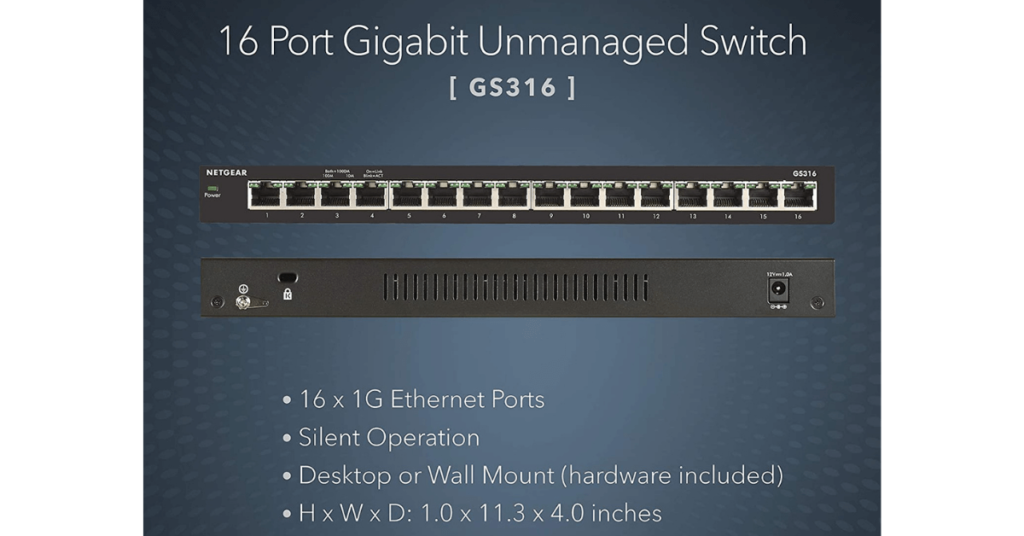
Unique Features
- Ports: Netgear(Gs316) has 16 Gigabit Ethernet ports.
- Mount: It has a desktop or wall-mount placement.
- Setup: It is an unmanaged plug-and-play switch. So, no setup or configuration needed.
- Energy efficiency: Gs316 is compliant with IEEE802.3az. So, it is highly efficient.
- Cooling: It has a smart fan cooling system. So, fan noise is minimum and great for a sensitive environment.
Specifications
| Item Dimensions LxWxH | 4 x 11.3 x 1 inches | |
| Weight | 2.74 lbs | |
| Material | Metal | |
| Actuator Type | Push Button | |
| Item Model Number | GS316-100NAS |
Design
Netgear 16-Port Gigabit Ethernet Unmanaged Switch (Gs316) has a compact design.
It has one green LED indicator for power and all the 16 ports have 2 green LED indicators.
Here if both of the light blinks means the switch is acting at gigabit speed. One blinking light indicates it’s acting on 10/100 Mbps. Lastly, normal green light means it’s linking.
Gs316’s slim design makes it perfect for airflow. The left side has a mesh design for removing the hot air.
Moreover, it might be slim but its hard metal material gives it durability.
Performance
Our Gs316 has gone through some intense testing and the results were mostly satisfactory.
At first, we tested if it provides the feature it advertises. Almost all the features were as advertised. However, it had some fan noise. But it won’t be noticeable unless you have a sensitive ear.
Then at bandwidth, it can provide an average 92 Mbps speed from our 100 Mbps line. So, it was praiseworthy.
Lastly, Netgear(Gs316) can maintain close to a gigabit average file transfer speed.
Pros
- It is cheaper than most 16 port switches.
- Little or no fan noise.
- Performance was up to the mark.
- Easy setup process.
Cons
- The Netgear service center is not responsive.
- It can have serious issues after 1+ years of usage.
Editors Suggestion
I have no doubt about its performance. Because it’s one of the cheapest yet impressive 16 port network switches I have tested.
But we found that it has some reliability issues on many community posts and Netgear service is now in poor condition.
So, I would not suggest it as your only home network switch. However, you can try it if you need an additional switch.
Price: Amazon
Best 16 Port Fanless Switch- TP-link 16-port Gigabit Ethernet Unmanaged Switch tl-sg1016 Review

Unique Features
- Ports: TL-SG116 has 16x 10/100/1000 Mbps RJ45 ports with auto navigation and auto MID/MIDX.
- Energy efficiency: It’s built with advanced energy-efficient technology. So, it can provide a seamless connection with less power consumption.
- Setup: Easy plug-and-play setup.
- Advanced Options: It has 802.1p/DSCP QoS and IGMP Snooping. So, it can automatically prioritize your traffic.
- Cooling: TL-SG116 has a smart fanless design. So, no heating and fan noise at all.
Specifications
| Item Dimensions LxWxH | 11.26 x 4.4 x 1 inches |
| Weight | 2.07 lbs |
| Material | Alloy Steel |
| Actuator Type | Push Button |
| Current Rating | 1 Amp |
Design
Tp-Link (TL-SG116) has a slick design. So, this product won’t feel like a dumb box.
On the left front side, It has one green LED indicator for power. and all the 16 ports have 2 LED indicators. One green and one white.
Here, the green blinking light indicates it’s on gigabit and the white light indicates it’s on 10/100.
TL-SG116 has no fan. But still, it has no heating issue because of its smart design.
Moreover, its alloy steel body makes its build quality solid.
Performance
Tp-Link (TL-SG116) is outstanding in the case of performance. We have tested all its advertised features and we have no complaints at all!
Firstly, It has provided a solid 90 Mbps speed from our 100 Mbps line. So, bandwidth was quite up to the mark.
Moreover, TL-SG116 also provided gigabit speed for file transfer and streaming.
Lastly, We noticed it consumes almost 10% less electricity than other switches!
Pros
- Not expensive at all.
- Bunch of advanced features.
- Up to the mark performance and reliability.
- Easy to install.
- Energy-efficient.
Cons
No mounting equipment inside the box.
Editors Suggestion
Tp-Link is known for its value for money products. Tp-Link (TL-SG116) is no different.
I would suggest this product to anyone without any doubt.
Moreover, it is one of amazon’s choice products. So, you can buy this if you need a 16 port switch.
Price: Amazon
Now let’s have a look at some of the most asked questions on this topic.
FAQ
DO network switches slow down speed?
Ans: No, network switches do not slow down the speed. They can increase the file transfer speed of any network.
However, network switches can add a little latency. But it won’t be noticeable.
Can I use a network switch instead of a router?
Ans: Yes, you can use a network switch instead of a router. But it’s not suggested to use a switch instead of a router. Because ISPs only provide only one IP address. So, only one device can access the internet. Moreover, without a router, your network becomes more vulnerable.
Conclusion
This is everything you need to know about -Do I Need a Gigabit Switch for My Home Network?
We tried to make these concepts as simple as possible. So that you can make a decision.
However, please try to buy a gigabit switch from any trusted source.
Lastly, for more informative blogs like this stay tuned to our blog.
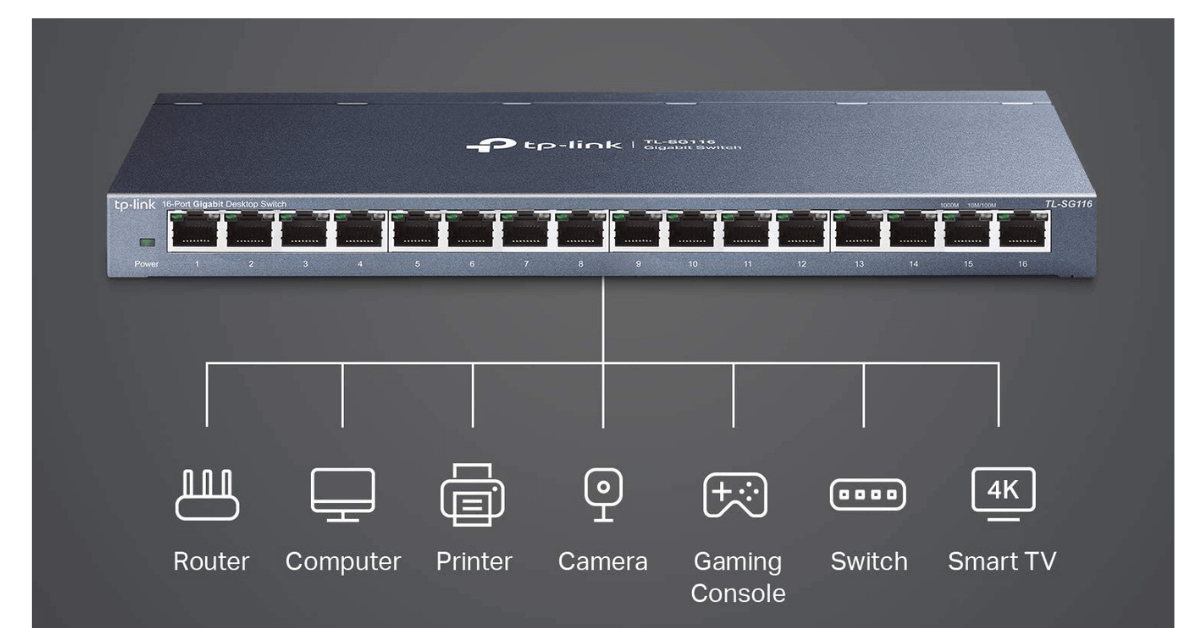

1 thought on “Do I Need A Gigabit Switch For My Home Network”